Field
- 2 minutes to read
A field is a subset of data passed as a source to a pivot grid. A field provides values that the pivot grid uses to build a report: create its layout, filter data, and calculate summaries.
In the pivot grid, a field is represented by a field header. All the end-user operations with a field (such as layout customization, filtering and sorting data, etc.) can be carried out using the corresponding field header.
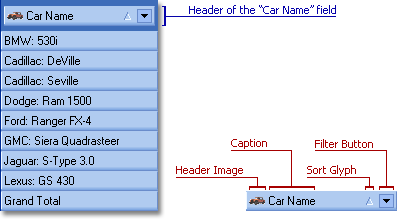
A field header contains:
A caption string which identifies the field’s content;
An image which provides graphical information about the field’s content;
A sort glyph which identifies the sort order applied to the field’s values;
A filter button which end-users can use to filter field values.
The headers of all the visible fields are contained within the following header areas:
The row and column header areas include the headers of row and column fields, respectively;
The data header area includes data field headers.
The filter header area includes filter field headers.
The headers of hidden fields are displayed within the customization form.
The table below lists the main properties which affect a field header’s appearance and behavior.
Visibility | The pivot grid’s OptionsView.ColumnFields, OptionsView.DataFields, OptionsView.FilterFields, OptionsView.RowFields options specify the visibility of corresponding header areas. A field’s Hidden property specifies whether the field’s header can appear in the customization form when the field is hidden. |
Contents | A field’s Caption, ImageIndex, Options.Sorting, Options.Filtering properties. |
Appearance | The pivot grid’s Styles.FieldHeader property. To dynamically customize style settings for field headers, handle the pivot grid’s Styles.OnGetFieldHeaderStyle event. Note These style settings do not modify an element’s background if the pivot grid is painted using the Windows XP (native) or Office2003 style. |
Custom Draw Events | Handle the pivot grid’s OnCustomDrawFieldHeader event to custom paint field headers. To custom paint field grouping values, handle the pivot grid’s OnCustomDrawColumnHeader and OnCustomDrawRowHeader events. |
Behavior | A field’s Options.Filtering, Options.Moving, Options.Sizing and Options.Sorting properties. These settings can be overridden by the pivot grid’s OptionsCustomize.Filtering, OptionsCustomize.Moving, OptionsCustomize.Sizing and OptionsCustomize.Sorting properties. |
Context Menu | Refer to the Field Header Context Menu topic. |
Hints | The pivot grid’s OptionsBehavior.FieldHeaderHints property. The pivot grid’s OnGetCellHint event. |
HitTest Information | The HitTest.HitAtField and HitTest.HitAtGroupHeader properties. |