Picture.ChangeImage(String, ImageReplacementMode) Method
Replaces the current worksheet image with a different image.
Namespace: DevExpress.Spreadsheet
Assembly: DevExpress.Spreadsheet.v25.2.Core.dll
NuGet Package: DevExpress.Spreadsheet.Core
Declaration
void ChangeImage(
string fileName,
ImageReplacementMode mode = ImageReplacementMode.Stretch
)Parameters
| Name | Type | Description |
|---|---|---|
| fileName | String | The full path to the new image. |
Optional Parameters
| Name | Type | Default | Description |
|---|---|---|---|
| mode | ImageReplacementMode | Stretch | Specifies how to resize the new image. If omitted, Stretch mode is used. |
Remarks
The example below demonstrates how to replace an existing picture in a worksheet and insert a new picture at the same position. The mode parameter is set to KeepAspectRatio. This mode scales the new picture to fit the largest dimension (width or height) of the original picture. The other dimension is calculated based on the aspect ratio of the inserted image.
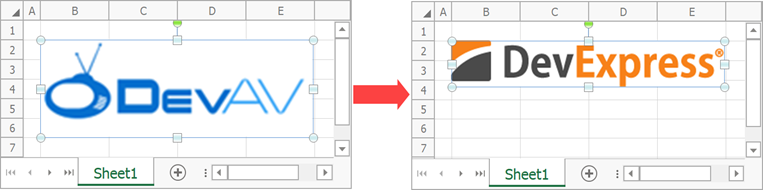
using DevExpress.Spreadsheet;
// ...
// Set measurement unit to inches.
workbook.Unit = DevExpress.Office.DocumentUnit.Inch;
Worksheet worksheet = workbook.Worksheets.ActiveWorksheet;
// Insert a picture from a file.
// The picture's top left corner is in the "B2" cell.
var picture = worksheet.Pictures.AddPicture(@"Images\DevAvLogo.png", worksheet.Cells["B2"]);
// Specify the picture size.
picture.Width = 0.5f;
picture.Height = 1f;
// Replace the picture.
picture.ChangeImage(@"Images\DevExpressLogo.png", ImageReplacementMode.KeepAspectRatio);
See Also