DataValidation.ErrorTitle Property
Gets or sets the caption of the error alert window.
Namespace: DevExpress.Spreadsheet
Assembly: DevExpress.Spreadsheet.v25.2.Core.dll
NuGet Package: DevExpress.Spreadsheet.Core
Declaration
Property Value
| Type | Description |
|---|---|
| String | A string displayed in the title bar of the error alert window. |
Example
The following code snippet adds a new data validation rule and customizes the error dialog invoked when validation fails for the user’s input.
The customized dialog is shown in the image below.
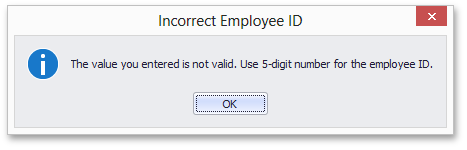
workbook.LoadDocument("Documents\\DataValidation.xlsx");
Worksheet worksheet = workbook.Worksheets[0];
// Restrict data entry to a 5-digit number.
DataValidation validation = worksheet.DataValidations.Add(worksheet["B4:B11"], DataValidationType.Custom, "=AND(ISNUMBER(B4),LEN(B4)=5)");
// Show error message.
validation.ErrorTitle = "Wrong Employee Id";
validation.ErrorMessage = "The value you entered is not valid. Use 5-digit number for the employee ID.";
validation.ErrorStyle = DataValidationErrorStyle.Information;
validation.ShowErrorMessage = true;
// Highlight data validation ranges.
int[] MyColorScheme = new int[] { 0xFFC4C4, 0xFFD9D9, 0xFFF6F6, 0xFFECEC, 0xE9D3D3 };
for (int i = 0; i < worksheet.DataValidations.Count; i++)
{
worksheet.DataValidations[i].Range.FillColor = Color.FromArgb(MyColorScheme[i]);
}
Related GitHub Examples
The following code snippet (auto-collected from DevExpress Examples) contains a reference to the ErrorTitle property.
Note
The algorithm used to collect these code examples remains a work in progress. Accordingly, the links and snippets below may produce inaccurate results. If you encounter an issue with code examples below, please use the feedback form on this page to report the issue.