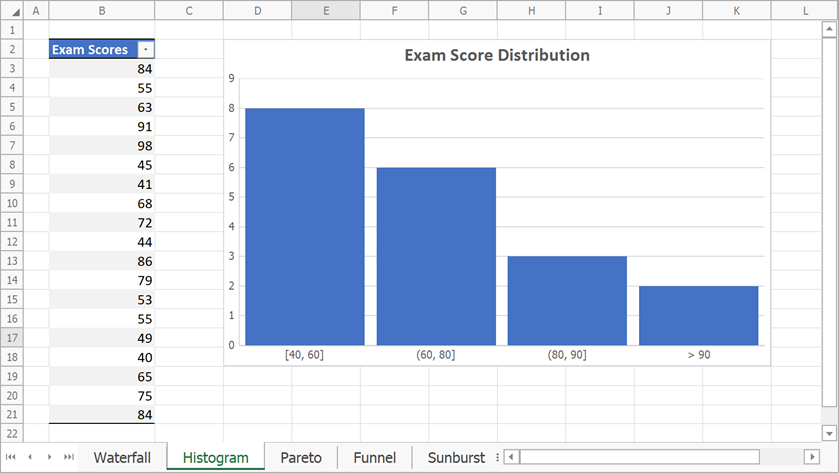HistogramSeriesOptions.OverflowType Property
Returns or specifies how to create the overflow bin for a histogram chart.
Namespace: DevExpress.Spreadsheet.Charts
Assembly: DevExpress.Spreadsheet.v25.2.Core.dll
NuGet Package: DevExpress.Spreadsheet.Core
Declaration
Property Value
| Type | Description |
|---|---|
| HistogramOverflowType | An enumeration member that specifies whether to display the overflow bin and how to calculate a threshold for this bin. |
Available values:
| Name | Description |
|---|---|
| None | The chart does not include the overflow (or underflow) bin. |
| Automatic | A threshold value for the overflow (or underflow) bin is calculated automatically. |
| Fixed | The OverflowValue (or UnderflowValue) property specifies a threshold value for the overflow (or underflow) bin. |
Property Paths
You can access this nested property as listed below:
| Object Type | Path to OverflowType |
|---|---|
| SeriesLayoutOptions |
|
Remarks
The example below demonstrates how to create a histogram chart and display the overflow bin for all points that are above a value defined by the HistogramSeriesOptions.OverflowValue property.
// Create a histogram chart and specify its location.
Chart chart = worksheet.Charts.Add(ChartType.Histogram, worksheet["B2:B21"]);
chart.TopLeftCell = worksheet.Cells["D2"];
chart.BottomRightCell = worksheet.Cells["K18"];
// Specify histogram series options.
var options = chart.Series[0].LayoutOptions.Histogram;
options.BinType = HistogramBinType.BinWidth;
options.BinWidth = 20;
// Create the overflow bin
// for all values that are above 90.
options.OverflowType = HistogramOverflowType.Fixed;
options.OverflowValue = 90;
// Specify the gap width.
chart.Series[0].GapWidth = 10;
// Add the chart title.
chart.Title.Visible = true;
chart.Title.SetValue("Exam Score Distribution");