SwipeItem.Command Property
Gets or sets the command executed when a user taps the swipe item. This is a bindable property.
Namespace: DevExpress.Maui.DataGrid
Assembly: DevExpress.Maui.DataGrid.dll
NuGet Package: DevExpress.Maui.DataGrid
Declaration
public ICommand Command { get; set; }Property Value
| Type | Description |
|---|---|
| ICommand | A command that exposes the ICommand interface. |
Remarks
Use the Command property or handle the SwipeItem.Tap event to specify which action should be performed when you tap a swipe item.
In DataGridView, the CommandParameter property is hidden and its value is set to a swiped item internally. You can access the item in the command if you define the command with a parameter.
For more information about using commands in MAUI, refer to the following page: Commanding.
Example
The following example shows how to perform a command when a user swipes a grid row:
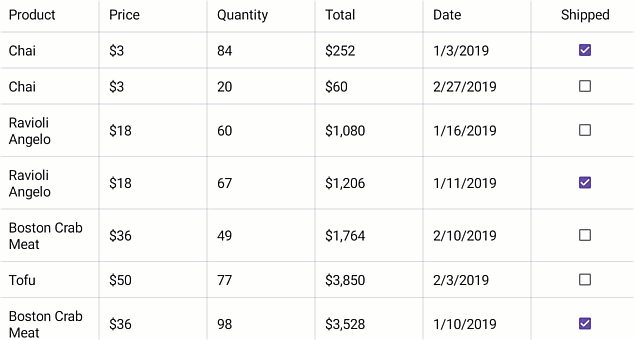
<dxg:DataGridView.StartSwipeItems>
<dxg:SwipeItem Caption="Customer Info"
FontSize="14"
BackgroundColor="#797bff"
Command="{Binding SwipeItemCommand}" />
</dxg:DataGridView.StartSwipeItems>
public MainPage() {
InitializeComponent();
this.BindingContext = new TestOrderRepository(this);
}
//...
public class TestOrderRepository : OrderRepository {
Page page;
//...
public ICommand SwipeItemCommand { get; set; }
public TestOrderRepository(Page page) : base() {
this.page = page;
//...
this.SwipeItemCommand = new Command<Order>(PerformActionOnSwipe);
//...
}
private void PerformActionOnSwipe(Order order) {
var customer = order.Customer;
string customerName = customer.Name;
string customerPhone = customer.Phone;
page.DisplayAlert("Customer", "Name: " + customerName + "\n" + "Phone: " + customerPhone, "OK");
}
}
Note
The example above is based on the Swipe sample but uses a command instead an event to respond user swipe actions.