SchedulerPrintAdapter.EnableSmartSync Property
Gets or sets whether different controls in a report should synchronize their data iterations (the SmartSync Printing feature).
Namespace: DevExpress.XtraScheduler.Reporting
Assembly: DevExpress.XtraScheduler.v25.2.Core.Desktop.dll
NuGet Package: DevExpress.Scheduler.CoreDesktop
Declaration
Property Value
| Type | Default | Description |
|---|---|---|
| Boolean | false | true to enable the SmartSync Printing feature; otherwise, false. |
Remarks
If several Scheduler Report controls are placed on the same report, the Scheduler Adapter of this report can coordinate how controls iterate through data. A View control having the minimal period becomes the principal data control. It starts the iteration, and dependent controls are not modified on a page while the time value of the current iteration falls within their display periods. A dependent control jumps to the next period when the time displayed by the principal data control goes beyond the interval displayed by the dependent control.
The picture below illustrates the Tri-fold Printing Style report containing the DayViewTimeCells, the FullWeek and the HorizontalWeek controls on one page. The EnableSmartSync is turned on and the ISmartSyncOptions.GroupType is set to SchedulerGroupType.Resource.
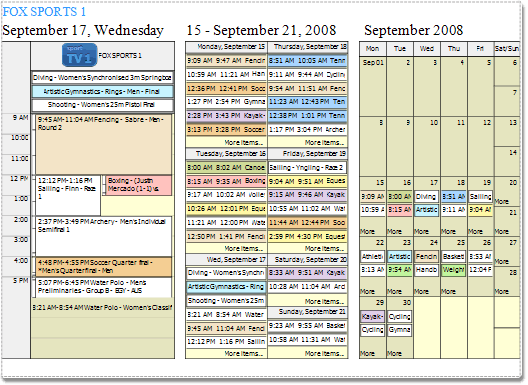
The report is printed in the following order:
- first resource, first day of the report interval (SchedulerPrintAdapter.TimeInterval), a week containing this day, a month containing this day
- first resource, second day of the report interval, a week containing this day, a month containing this day
- (…)
- first resource, last day of the report interval, a week containing this day, a month containing this day
- second resource, first day of the report interval, a week containing this day, a month containing this day
- (…)
- last resource, last day of the report interval, a week containing this day, a month containing this day