AutoCompleteItem Class
Enables customization of Expression Editor items for which automatic completion is available.
Namespace: DevExpress.Data.Controls.ExpressionEditor
Assembly: DevExpress.Data.v25.2.dll
NuGet Package: DevExpress.Data
Declaration
Remarks
The Expression Editor supports intelligent code completion and suggests items (e.g., data columns and functions) as you type. The item kind is defined by the AutoCompleteItem.ItemKind property.
While typing, a popup menu displays suggested items (corresponding to the AutoCompleteItem.Value property). When selecting an item, a tooltip is invoked, displaying the item’s description (corresponding to the AutoCompleteItem.Description property).
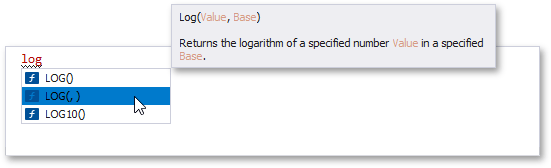
Typing a left square bracket will invoke a popup window listing all available data columns. When selecting a column, a tooltip is invoked, displaying the column’s data type.
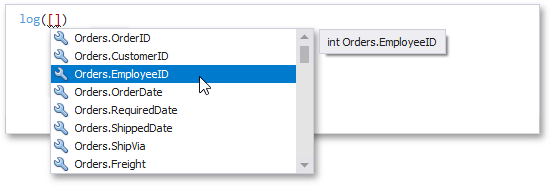
For a code sample, see the following example online: How to customize the Expression Editor.