DxUpload.Visible Property
Specifies whether the Upload is visible.
Namespace: DevExpress.Blazor
Assembly: DevExpress.Blazor.v21.1.dll
NuGet Package: DevExpress.Blazor
Declaration
[Parameter]
public bool Visible { get; set; }Property Value
| Type | Description |
|---|---|
| Boolean | true, to display the Upload; otherwise, false. |
Remarks
Use the Visible property to show or hide the Upload.
The following example demonstrates how to dynamically change the Upload’s visibility state and implement the external UI: Select File button via the ExternalSelectButtonCssSelector property and drop zone container via the ExternalDropZoneCssSelector property. Handle the SelectedFilesChanged event and hide the Upload when the file list is empty.
<div id="overviewDemoDropZone" class="card custom-drop-zone jumbotron">
<svg class="drop-file-icon mb-3" role="img" style="width: 42px; height: 42px;"><use href="#drop-file-icon"></use></svg>
<span>Drag and Drop File Here</span><span class="m-1">or</span>
<button id="overviewDemoSelectButton" class="btn border-primary btn-primary m-1">Select File</button>
</div>
<DxUpload Name="myFile" UploadUrl="https://localhost:10000/api/Upload/UploadFile/"
Visible="@UploadVisible"
ExternalSelectButtonCssSelector="#overviewDemoSelectButton"
ExternalDropZoneCssSelector="#overviewDemoDropZone"
ExternalDropZoneDragOverCssClass="custom-drag-over border-light text-white"
SelectedFilesChanged="@SelectedFilesChanged">
</DxUpload>
@code {
bool UploadVisible { get; set; } = false;
protected void SelectedFilesChanged(IEnumerable<UploadFileInfo> files) {
UploadVisible = files.ToList().Count > 0;
InvokeAsync(StateHasChanged);
}
}
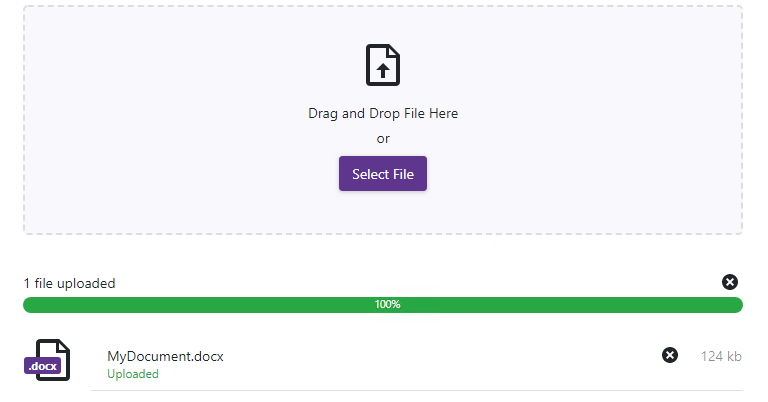
See Also