DxCheckBox<T>.AllowIndeterminateStateByClick Property
Specifies whether users can set the checkbox state to indeterminate.
Namespace: DevExpress.Blazor
Assembly: DevExpress.Blazor.v20.2.dll
NuGet Package: DevExpress.Blazor
Declaration
[Parameter]
public bool AllowIndeterminateStateByClick { get; set; }Property Value
| Type | Description |
|---|---|
| Boolean | true allows users to select the indeterminate state; otherwise, false. |
Remarks
The DxCheckBox<T> component can have three states (checked, unchecked, and indeterminate) if the Checked property is bound to the String, Nullable Boolean or custom data type.
If the AllowIndeterminateStateByClick property is set to false (the default value), users can change checkbox states in the following order:
Indeterminate (default) -> Checked -> Unchecked -> Checked -> Unchecked, and so on.
Set the AllowIndeterminateStateByClick property to true to allow users to set the indeterminate state:
Indeterminate -> Checked -> Unchecked -> Indeterminate, and so on.
<DxCheckBox @bind-Checked="@Value" AllowIndeterminateStateByClick="true">@GetText()</DxCheckBox>
@code{
bool? Value { get; set; }
string GetText() {
if (Value == true) return "Checked";
if (Value == false) return "Unchecked";
return "Indeterminate";
}
}
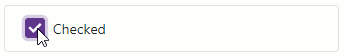
Note
The checkbox does not support the indeterminate state if the CheckType property is set to Switch. In this case, the indeterminate state is considered as unchecked.