TreeListOptionsSelection.EnableAppearanceHotTrackedRow Property
Gets or sets whether the appearance settings for the hovered (hot-tracked) node are enabled. Default is equivalent to False.
Namespace: DevExpress.XtraTreeList
Assembly: DevExpress.XtraTreeList.v25.2.dll
NuGet Packages: DevExpress.Win.Navigation, DevExpress.Win.TreeList
Declaration
[DefaultValue(DefaultBoolean.Default)]
[XtraSerializableProperty]
public virtual DefaultBoolean EnableAppearanceHotTrackedRow { get; set; }Property Value
| Type | Default | Description |
|---|---|---|
| DefaultBoolean | Default | True, if the appearance settings for the hovered (hot-tracked) node are enabled; otherwise, Default or False. |
Available values:
| Name | Description | Return Value |
|---|---|---|
| True | The value is true. |
|
| False | The value is false. |
|
| Default | The value is specified by a global option or a higher-level object. |
|
Property Paths
You can access this nested property as listed below:
| Object Type | Path to EnableAppearanceHotTrackedRow |
|---|---|
| TreeList |
|
Remarks
If the EnableAppearanceHotTrackedRow option is enabled, the hot-tracked node is painted according to the HotTrackedRow appearance settings.
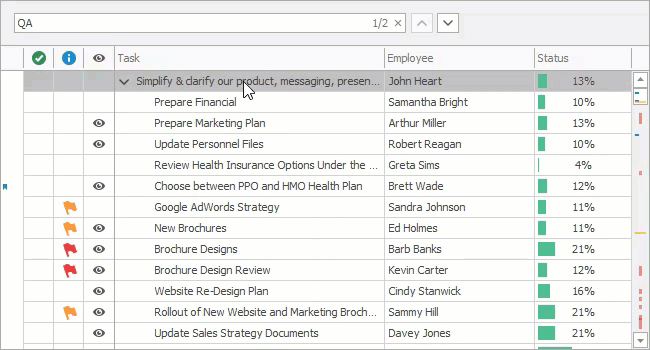
You can only specify the background and foreground colors in the appearance settings.
Related GitHub Examples
The following code snippet (auto-collected from DevExpress Examples) contains a reference to the EnableAppearanceHotTrackedRow property.
Note
The algorithm used to collect these code examples remains a work in progress. Accordingly, the links and snippets below may produce inaccurate results. If you encounter an issue with code examples below, please use the feedback form on this page to report the issue.