TreeListOptionsColumnFilter.FilterPopupMode Property
Gets or sets whether pop-up filter menus are displayed in the Excel or Classic style.
Namespace: DevExpress.XtraTreeList.Columns
Assembly: DevExpress.XtraTreeList.v25.2.dll
NuGet Packages: DevExpress.Win.Navigation, DevExpress.Win.TreeList
Declaration
[DefaultValue(FilterPopupMode.Default)]
[XtraSerializableProperty]
public virtual FilterPopupMode FilterPopupMode { get; set; }Property Value
| Type | Default | Description |
|---|---|---|
| FilterPopupMode | Default | A value that specifies whether pop-up filter menus are displayed in the Excel or Classic style. |
Available values:
| Name | Description |
|---|---|
| Default | The mode is inherited from the parent tree list. See the TreeList.OptionsFilter.ColumnFilterPopupMode property. If this property is set to Classic, the List or Date mode is enabled (depending on the data type). |
| List | The menu contains a value list. A click on a value closes the menu. |
| CheckedList | The menu contains a value checklist. Users can select multiple values simultaneously. |
| Date | The menu contains a calendar with predefined date ranges. If there are no dates that fall into the specified range, the corresponding option is hidden. |
| Excel | The menu contains two tabs: a value checklist and data-specific predefined filters. |
Property Paths
You can access this nested property as listed below:
| Object Type | Path to FilterPopupMode |
|---|---|
| TreeListColumn |
|
Remarks
Pop-up filter menus can be displayed in the following styles:
Excel

Classic

The Classic-style filter menu depends on a column’s data type:
- List or Checklist
Calendar for date-time columns
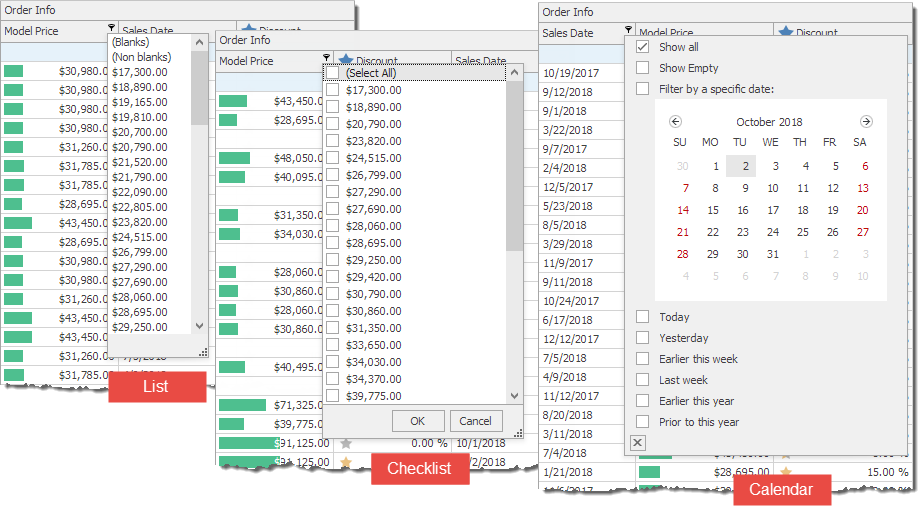
To specify the menu style:
- for all tree lists in the application — use the static WindowsFormsSettings.ColumnFilterPopupMode property
- for a tree list — use the TreeList.OptionsFilter.ColumnFilterPopupMode property
- for a column — use the
TreeListColumn.OptionsFilter.FilterPopupModeproperty
See Pop-up Filter Menus for more information.