ToolboxOptionsView.ShowSearchPanel Property
Gets or sets whether the ToolboxControl displays the search box that allows an end-user to filter the items according to a custom criterion.
Namespace: DevExpress.XtraToolbox
Assembly: DevExpress.XtraBars.v25.2.dll
NuGet Package: DevExpress.Win.Navigation
Declaration
Property Value
| Type | Default | Description |
|---|---|---|
| Boolean | true | true if the ToolboxControl displays the search box; otherwise, false. |
Property Paths
You can access this nested property as listed below:
| Object Type | Path to ShowSearchPanel |
|---|---|
| ToolboxControl |
|
Remarks
By default, the ToolboxControl displays the search box. The search box allows an end-user to filter the ToolboxControl items according to a custom criterion. In the figure below, items are filtered according to the “3-D” search request.
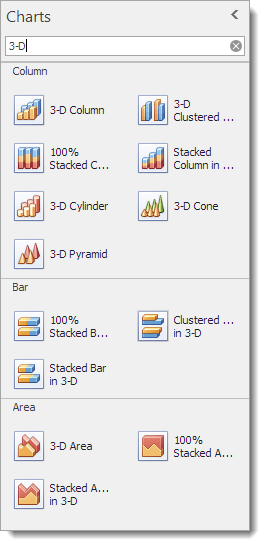
When the text in the search box is changed, the ToolboxControl.SearchTextChanged event fires.
Set the ShowSearchPanel property to false to hide the search box.
In code, you can filter the ToolboxControl items using the ToolboxControl.Search method.