SplitterItem.FixedStyle Property
Gets or sets whether and which layout item/group is fixed.
Namespace: DevExpress.XtraLayout
Assembly: DevExpress.XtraLayout.v25.2.dll
NuGet Package: DevExpress.Win.Navigation
Declaration
[DefaultValue(SplitterItemFixedStyles.None)]
[DXCategory("Behavior")]
[XtraSerializableProperty]
public SplitterItemFixedStyles FixedStyle { get; set; }Property Value
| Type | Default | Description |
|---|---|---|
| SplitterItemFixedStyles | None | A SplitterItemFixedStyles value that specifies whether and which layout item/group is fixed. |
Available values:
| Name | Description |
|---|---|
| None | No item is fixed. |
| LeftTop | The left or top item is fixed (depending on the SplitterItem’s orientation). |
| RightBottom | The right or bottom item is fixed (depending on the SplitterItem’s orientation). |
Remarks
You can use the FixedStyle property to fix a layout item/group at the left/top or right/bottom side of the SplitterItem. The fixed layout item/group does not change its width/height when the width/height of the Layout Control is changed. This property is analogous to the SplitContainerControl.FixedPanel property within the SplitContainerControl.
The following animations show how fixed items behave. In both the images below, a LayoutControl contains two layout items (Notes and Options) separated by a SplitterItem:
The SplitterItem.FixedStyle property is set to LeftTop:
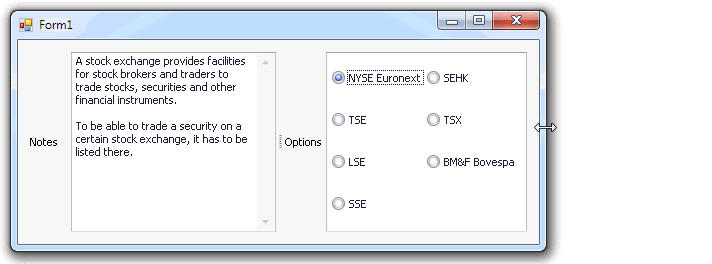
The SplitterItem.FixedStyle property is set to RightBottom:
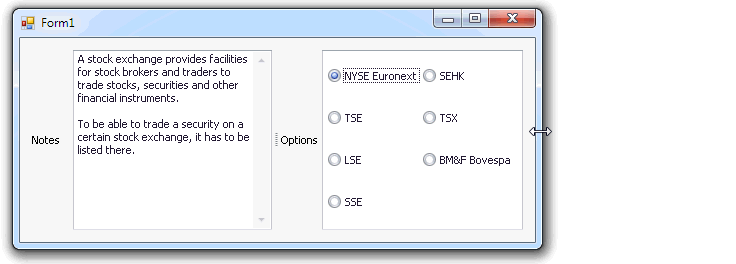
The FixedStyle property is not in effect when layout items are resized directly via the splitter.