LayoutItemDragController Class
Contains methods to move a layout item to a position next to another layout item.
Namespace: DevExpress.XtraLayout.Customization
Assembly: DevExpress.XtraLayout.v25.2.dll
NuGet Package: DevExpress.Win.Navigation
Declaration
Remarks
To move an item to a specific position, create a LayoutItemDragController object, initializing the item movement settings via the constructor’s parameters. The object’s settings should specify:
- which item is to be moved.
- the item next to which the first item is to be positioned.
- the position at which the first item needs to be displayed.
After the settings have been initialized, call either the LayoutItemDragController.Drag method (if the item belongs to a LayoutControl) or the LayoutItemDragController.DragWildItem method (if the item doesn’t belong to a LayoutControl).
An alternative to the LayoutItemDragController.Drag method is the BaseLayoutItem.Move method overload, with a LayoutItemDragController object as a parameter.
Example
The following code shows how to move a layout item to a different position via code. An item is moved using the BaseLayoutItem.Move method.
Initially two layout items are displayed one under another:
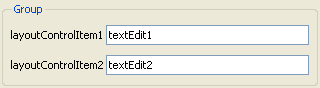
In the example the second item is positioned on the right of the first layout item.
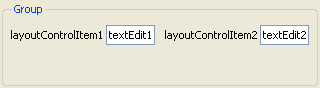
using DevExpress.XtraLayout.Utils;
using DevExpress.XtraLayout.Customization;
LayoutItemDragController dragController = new LayoutItemDragController(layoutControlItem2,
layoutControlItem1, MoveType.Inside, InsertLocation.After, LayoutType.Horizontal);
layoutControlItem2.Move(dragController);