GanttControl.ChartMappings Property
Provides access to settings specified based on data source field names: task captions, task start and finish dates, task progress, etc.
Namespace: DevExpress.XtraGantt
Assembly: DevExpress.XtraGantt.v25.2.dll
NuGet Package: DevExpress.Win.Gantt
Declaration
[XtraSerializableProperty(XtraSerializationVisibility.Content, XtraSerializationFlags.DefaultValue)]
public GanttChartMappings ChartMappings { get; }Property Value
| Type | Description |
|---|---|
| GanttChartMappings | A GanttChartMappings object that contains mappings between data source fields and task properties. |
Example
The code below shows how to initialize tree list and chart mappings.
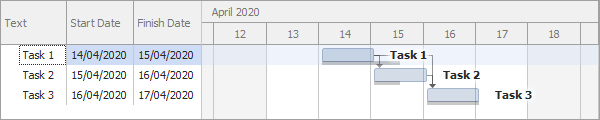
ganttControl1.TreeListMappings.KeyFieldName = "ID";
ganttControl1.TreeListMappings.ParentFieldName = "ParentID";
ganttControl1.ChartMappings.TextFieldName = "Text";
ganttControl1.ChartMappings.StartDateFieldName = "StartDate";
ganttControl1.ChartMappings.FinishDateFieldName = "FinishDate";
ganttControl1.ChartMappings.BaselineStartDateFieldName = "BaselineStartDate";
ganttControl1.ChartMappings.BaselineFinishDateFieldName = "BaselineFinishDate";
ganttControl1.OptionsView.ShowBaselines = true;
ganttControl1.ChartMappings.PredecessorsFieldName = "Predecessors";
ganttControl1.DataSource = GetTasks();
DataTable GetTasks() {
DataTable table = new DataTable();
DataColumn id = new DataColumn("ID", typeof(int));
DataColumn parentId = new DataColumn("ParentID", typeof(int));
DataColumn text = new DataColumn("Text", typeof(string));
DataColumn start = new DataColumn("StartDate", typeof(DateTime));
DataColumn finish = new DataColumn("FinishDate", typeof(DateTime));
DataColumn startBaseline = new DataColumn("BaselineStartDate", typeof(DateTime));
DataColumn finishBaseline = new DataColumn("BaselineFinishDate", typeof(DateTime));
DataColumn predecessors = new DataColumn("Predecessors", typeof(string));
table.Columns.AddRange(new DataColumn[] { id, parentId, text, start, finish, startBaseline, finishBaseline, predecessors });
table.Rows.Add(new object[] { 1, 0, "Task 1", DateTime.Now, DateTime.Now.AddDays(1), DateTime.Now, DateTime.Now.AddDays(1.5), null });
table.Rows.Add(new object[] { 2, 0, "Task 2", DateTime.Now.AddDays(1), DateTime.Now.AddDays(2), DateTime.Now.AddDays(1), DateTime.Now.AddDays(1.5), 1 });
table.Rows.Add(new object[] { 3, 0, "Task 3", DateTime.Now.AddDays(2), DateTime.Now.AddDays(3), DateTime.Now.AddDays(2), DateTime.Now.AddDays(3), "1, 2" });
return table;
}
Tip
Run the Code Examples - Data-binding modes - Map data source fields to task and node properties module in the XtraGantt GanttDemo for another example. Click Run In Visual Studio for source codes.
See Also