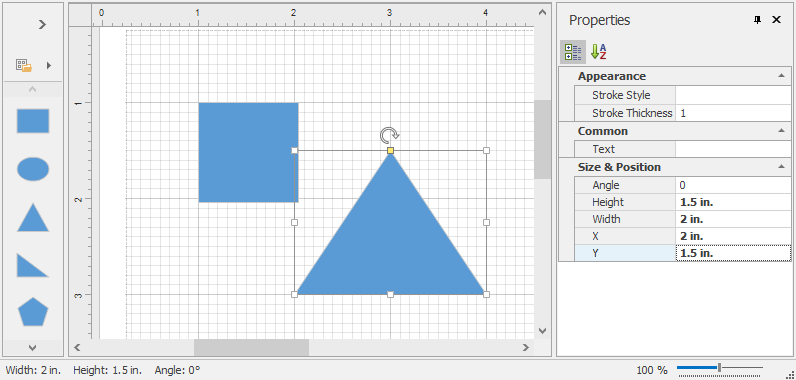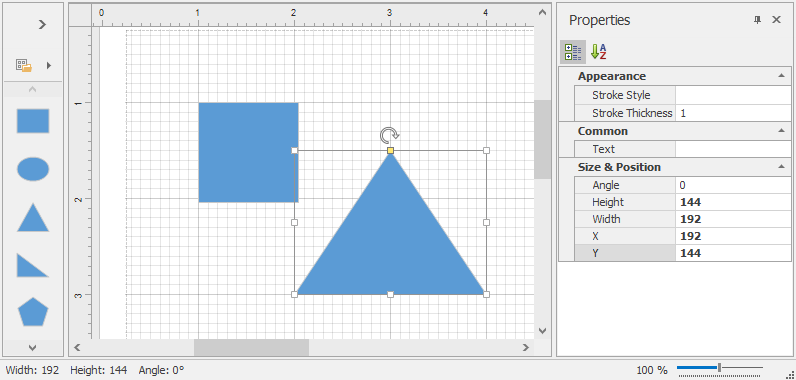DiagramOptionsView.ShowMeasureUnit Property
Specifies whether to display the unit of measurement next to values in the Properties Panel and Bottom Panel.
Namespace: DevExpress.XtraDiagram.Options
Assembly: DevExpress.XtraDiagram.v25.2.dll
NuGet Package: DevExpress.Win.Diagram
Declaration
[DefaultValue(false)]
[DiagramCategory(DiagramCategory.Options)]
public virtual bool ShowMeasureUnit { get; set; }Property Value
| Type | Default | Description |
|---|---|---|
| Boolean | false | true, to display the unit of measurement in UI; otherwise, false. |
Property Paths
You can access this nested property as listed below:
| Object Type | Path to ShowMeasureUnit |
|---|---|
| DiagramControl |
|
Remarks
Set the ShowMeasureUnit property to true to use the unit of measurement in the Properties Panel and Bottom Panel.
If the ShowMeasureUnit property is set to false, the MeasureUnit value only affects the ruler’s unit of measurement and values in the Page Setup Window. The Properties Panel and Bottom Panel display values in pixels.
The illustration below shows a diagram with the MeasureUnit property set to Inches.