ITileContainerDefaultProperties.ItemCheckMode Property
Gets or sets how many Tiles within the current TileContainer can be checked.
Namespace: DevExpress.XtraBars.Docking2010.Views.WindowsUI
Assembly: DevExpress.XtraBars.v25.2.dll
NuGet Package: DevExpress.Win.Navigation
Declaration
Property Value
| Type | Description |
|---|---|
| Nullable<TileItemCheckMode> | An TileItemCheckMode enumerator value specifying how many Tiles within the current TileContainer can be checked. |
Available values:
| Name | Description |
|---|---|
| None | Disables checking tile items within a TileControl. |
| Single | Allows an end-user to check only one tile item within a TileControl at a time. |
| Multiple | Allows an end-user to check multiple tile items in a single TileControl. |
Remarks
Tiles within a TileContainer can be checked by an end-user at runtime via right mouse-clicks. Checked Tiles are displayed with a check mark at their top right corner (see the figure below).
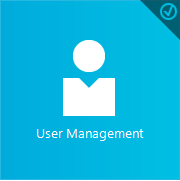
Use the ItemCheckMode property to set how many Tiles can be checked within the current TileContainer: multiple, one at a time or none at all. You can also use the IBaseTileProperties.AllowCheck property for individual Tiles to specify whether this Tile can be checked. The BaseTile.Checked property specifies whether the Tile is currently checked.