DragDropManager.InsertIndicatorVisible Property
Gets or sets whether to indicate where dragged data elemets will be inserted.
Namespace: DevExpress.Utils.DragDrop
Assembly: DevExpress.Utils.v25.2.dll
NuGet Packages: DevExpress.Utils, DevExpress.Wpf.Core
Declaration
[DefaultValue(true)]
[DXCategory("Customization")]
public bool InsertIndicatorVisible { get; set; }Property Value
| Type | Default | Description |
|---|---|---|
| Boolean | true | true to indicate where dragged data elements will be inserted; otherwise, false. |
Remarks
The DragDropManager.InsertIndicatorVisible setting allows you to disable the insert indicator for all controls. If this setting is enabled, you can disable a particular control’s insert indicator with the DragDropBehavior.Properties.InsertIndicatorVisible property.
Handle the DragDropEvents.DragOver event to customize the insert indicator.
The default insert indicator is a semi-transparent rectangle.
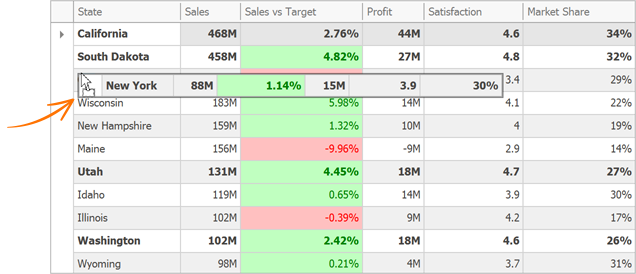
The InsertIndicatorLocation and InsertIndicatorSize event arguments allow you to customize its size and position.
You can also use the InsertIndicator event argument to display a custom image.