ChooseDataProviderPageView Class
Supplies a view for the Select a Data Connection Type page of the Data Source Wizard in WinForms applications.
Namespace: DevExpress.DataAccess.UI.Wizard.Views
Assembly: DevExpress.DataAccess.v25.2.UI.dll
NuGet Package: DevExpress.DataAccess.UI
Declaration
Remarks
The following image illustrates the Select a Data Connection Type page:
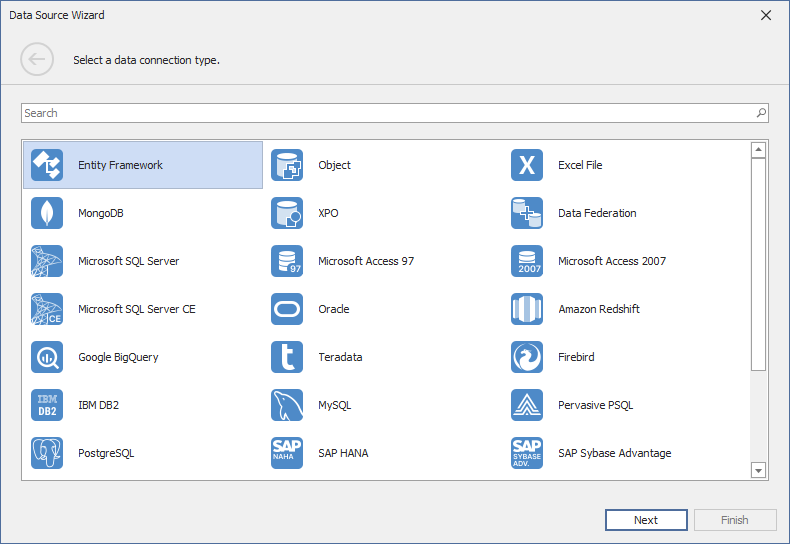
For the Data Source Wizard in SpreadsheetControl, set the SpreadsheetDataSourceWizardOptions.UseMergedConnectionTypePage property to true to use the wizard design illustrated above.
The XPO Data Source is hidden from the list of data sources available in the Data Source Wizard. To customize the list of displayed data connection types, use the DataSourceWizardSettings.AvailableDataSourceTypes property. You can also limit the SQL data providers displayed on the Select a Data Connection Type page with the SqlWizardSettings.AvailableDataProviders property.