Components Included in Rich Text Editor
- 2 minutes to read
The RichEditControl control implements the main Rich Edit functionality and is available on the DX.25.2: Rich Text Editor toolbox tab in Visual Studio IDE.
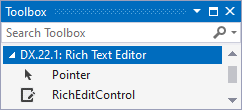
RichEditControl is the “plain” rich editor, without a toolbar or extra panels. In the MS Visual Studio Designer, it looks as shown below.
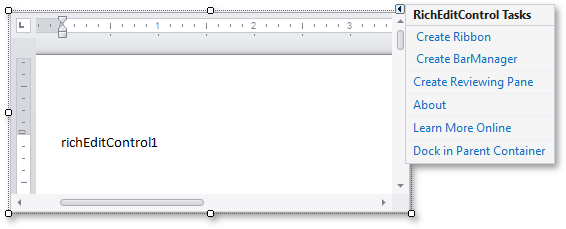
You can create Ribbon or bar UI for XtraRichEdit, as described in the How to: Create the RichEditControl with a Ribbon UI and How to: Create the RichEditControl with a Bar UI articles.
The functionality of the RichEditControl is programmatically accessible using the native API. The Document interface exposed via the RichEditControl.Document property is the main way for a programmer to use API methods and properties. The native API is located in the DevExpress.XtraRichEdit.API.Native namespace.
The RichEditControl displays a document using a set of Views. When a document is loaded, the Document Model is constructed, and is transformed into the Document Layout. The current RichEditControl.ActiveView renders and displays the layout. Therefore, a document exists only in its native RichEdit representation. To get a document or a part of a document in any other format, a corresponding exporter is utilized.
For more information on the document structure and on the interaction between a model and a layout, refer to the RichEditControl Document section.
For an overview of RichEditControl events, review the Events article.