Funnel Diagram 3D
- 2 minutes to read
This document details the specifics of the Funnel Diagram 3D type. It describes its purpose and specifics. Before reading this text, you may wish to review the basics of using a diagram in the WinForms Chart Control.
This document consists of the following sections.
Funnel Diagram 3D Overview
The FunnelDiagram3D object is only intended to plot series of the Funnel3DSeriesView type. In general, this diagram type inherits all its properties from the SimpleDiagram3D class, and the only difference between them is that the FunnelDiagram3D class has different default rotation angle values (the Diagram3D.RotationAngleX, Diagram3D.RotationAngleY and Diagram3D.RotationAngleZ properties), for the 3D funnel series to look similar to its 2D counterpart.
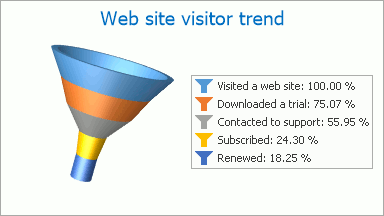
So, for a description of the diagram’s specific options, please refer to the corresponding section of the Simple Diagram 3D document.
To learn more about Funnel 3D charts, refer to Funnel Series View.
Accessing a Diagram
To access the options of a Funnel Diagram 3D at design time, click your chart, to select it. Then, in the Properties window, expand the ChartControl.Diagram property.
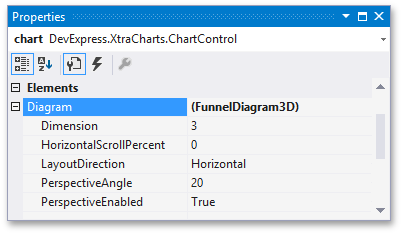
At runtime, cast your instance of the Diagram object to the FunnelDiagram3D type.
// Cast Diagram to the FunnelDiagram3D type.
FunnelDiagram3D diagram = chart.Diagram as FunnelDiagram3D;
if (diagram != null) {
// Access to the diagram's options.
diagram.RuntimeRotation = true;
}