Bind to Data Source
- 6 minutes to read
DevExpress data controls support ADO.NET, Entity Framework, eXpress Persistent Objects, and other data access technologies. You can also bind a data control to an IList, IBindingList, or ITypedList object. See the following topics for more information: Traditional Data Binding Methods and Data Binding Common Concepts.
This topic explains mappings between data fields in the main data source and task properties. The GanttControl also supports additional data sources that allow you to store information about dependencies (of multiple types) and split tasks. See the following topics for more information: Task Dependencies and Split a Partially Completed Task.
Main Data Source
The DataSource property specifies the control’s main data source. The tables below contain data fields that the data source should include to display a project such as hierarchy, dates, and dependencies.
Note
Make sure that you specified all required mappings. Otherwise, specific functionality may not be available.
Task List Area Mappings
The TreeListMappings property specifies data fields that contain parent-child relationships between tasks.
Field | Description | Default Field Name | Property that Specifies the Field Name | Data Type |
|---|---|---|---|---|
Key | A data field that contains a task’s unique identifier. | “ID” | ||
Parent’s Key | A data field that contains a parent task’s unique identifier. Use this data field to specify hierarchy. | “ParentID” |
Chart Area Mappings
The ChartMappings property specifies data fields that contain information about bars in the chart area.
Field | Description | Default Field Name | Property that Specifies the Field Name | Data Type |
|---|---|---|---|---|
Start Date | A data field that contains a task’s start date. | “StartDate” | ||
Finish Date | A data field that contains a task’s finish date. You can use either Finish Date or Duration. | “FinishDate” | ||
Duration | A data field that contains a task’s duration. You can use either Duration or Finish Date. | |||
Text | A data field that contains a caption displayed next to a task in the chart. Note that this field does not have a default name. You must specify it to display task captions in the chart. | |||
Tooltip Text | A data field that contains a task’s caption in tooltips. Note that this field does not have a default name. You must specify it to display task captions in tooltips. | |||
Progress | A data field that contains a task’s completion percentage. | “Progress” |
Baselines
Baselines allow you to display a task’s planned start and finish dates, and duration. Note that baselines are only displayed if the ShowBaselines option is enabled. See the following topic for more information: Task Baselines.
Field | Description | Default Field Name | Property that Specifies the Field Name | Data Type |
|---|---|---|---|---|
Baseline Start Date | A data field that contains a baseline’s start date. | “BaselineStartDate” | ||
Baseline Finish Date | A data field that contains a baseline’s finish date. You can use either Baseline Finish Date or Baseline Duration. | “BaselineFinishDate” | ||
Baseline Duration | A data field that contains a baseline’s duration. You can use either Baseline Duration or Baseline Finish Date. Note that this field does not have a default name. You must specify it to specify baseline durations. |
Dependencies
The main data source supports the finish-to-start dependency type only. To specify other dependency types, you should use an additional data source. You also cannot specify a time lag between dependent tasks if you use the main data source to store dependencies. See the following topic for more information: Task Dependencies.
Field | Description | Default Field Name | Property that Specifies the Field Name | Data Type |
|---|---|---|---|---|
Predecessors | A data field that contains a task’s predecessors. The field should contain predecessor keys separated by a space, comma, or semicolon (‘ ‘, ‘,’ ‘;’). | “Predecessors” |
Task Constraints
Task constraints allow you to limit a task’s start or finish date to a specific date or date range.
Field | Description | Default Field Name | Property that Specifies the Field Name | Data Type |
|---|---|---|---|---|
Constraint Type | A data field that contains the constraint types (As Soon As Possible, Start No Earlier Than, and so on). | “ConstraintType” | ||
Limit Date | A data field that contains the limit date. | “ConstraintDate” |
See the following topic for more information: Task Constraints.
Example
The code below shows how to initialize tree list and chart mappings.
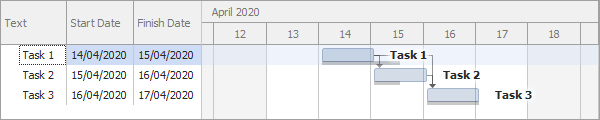
ganttControl1.TreeListMappings.KeyFieldName = "ID";
ganttControl1.TreeListMappings.ParentFieldName = "ParentID";
ganttControl1.ChartMappings.TextFieldName = "Text";
ganttControl1.ChartMappings.StartDateFieldName = "StartDate";
ganttControl1.ChartMappings.FinishDateFieldName = "FinishDate";
ganttControl1.ChartMappings.BaselineStartDateFieldName = "BaselineStartDate";
ganttControl1.ChartMappings.BaselineFinishDateFieldName = "BaselineFinishDate";
ganttControl1.OptionsView.ShowBaselines = true;
ganttControl1.ChartMappings.PredecessorsFieldName = "Predecessors";
ganttControl1.DataSource = GetTasks();
DataTable GetTasks() {
DataTable table = new DataTable();
DataColumn id = new DataColumn("ID", typeof(int));
DataColumn parentId = new DataColumn("ParentID", typeof(int));
DataColumn text = new DataColumn("Text", typeof(string));
DataColumn start = new DataColumn("StartDate", typeof(DateTime));
DataColumn finish = new DataColumn("FinishDate", typeof(DateTime));
DataColumn startBaseline = new DataColumn("BaselineStartDate", typeof(DateTime));
DataColumn finishBaseline = new DataColumn("BaselineFinishDate", typeof(DateTime));
DataColumn predecessors = new DataColumn("Predecessors", typeof(string));
table.Columns.AddRange(new DataColumn[] { id, parentId, text, start, finish, startBaseline, finishBaseline, predecessors });
table.Rows.Add(new object[] { 1, 0, "Task 1", DateTime.Now, DateTime.Now.AddDays(1), DateTime.Now, DateTime.Now.AddDays(1.5), null });
table.Rows.Add(new object[] { 2, 0, "Task 2", DateTime.Now.AddDays(1), DateTime.Now.AddDays(2), DateTime.Now.AddDays(1), DateTime.Now.AddDays(1.5), 1 });
table.Rows.Add(new object[] { 3, 0, "Task 3", DateTime.Now.AddDays(2), DateTime.Now.AddDays(3), DateTime.Now.AddDays(2), DateTime.Now.AddDays(3), "1, 2" });
return table;
}
Tip
Run the Code Examples - Data-binding modes - Map data source fields to task and node properties module in the XtraGantt GanttDemo for another example. Click Run In Visual Studio for source codes.