Empty Space Items
- 2 minutes to read
Empty Space Items don’t display anything - they are ‘empty cells’ within the layout table. They always have both sides resizable and so always tend to occupy the entire neighboring space horizontally and vertically. This feature allows you to solve numerous control arrangement requirements.
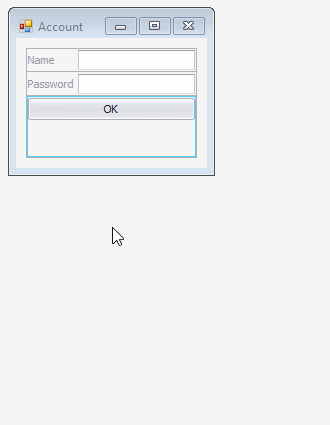
Use Empty Space Items to add empty regions within the Layout Control. By default these regions can be freely resized. However, you can set size constraints for the item and so limit the size range in which the item can be resized.
Empty space items can be added from the Customization Form. This form always displays a single Empty Space Item entry. This item doesn’t disappear after being dragged away.
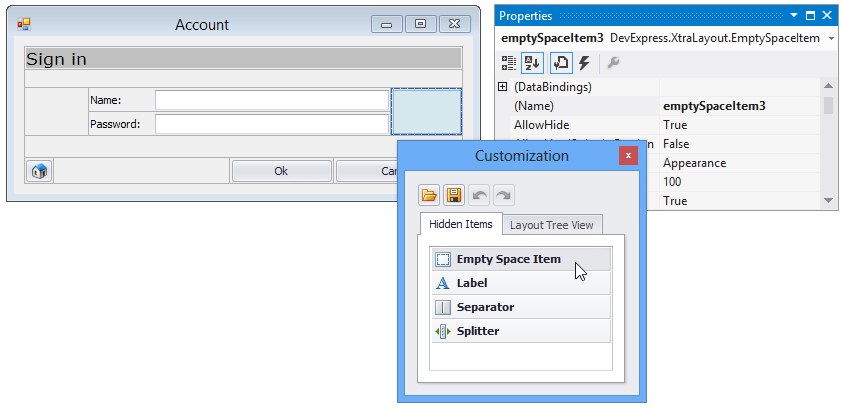
To delete an empty space item from the layout:
- drag it back to the Customization Form;
- select it and press the Delete key.
An Empty Space Item is represented by the EmptySpaceItem object. It’s a descendant of the LayoutControlItem class, so it supports drag-and-drop, resizing and other customization operations via the Context Menu as a regular layout item does. For the Empty Space Item it’s possible to specify size constraints and make the label visible via the EmptySpaceItem.TextVisible property.