Separators
Separators allow you to draw a divider between layout objects. The Layout Control provides built-in separators (DevExpress.XtraLayout.SimpleSeparator), so there is no need to use external separator controls within the layout:
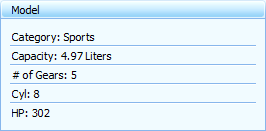
The appearance of separators differ depending on the paint style (skin).
To add built-in separators to the layout at design time or runtime, invoke the Customization Form and drag Separator items from the form to your layout.
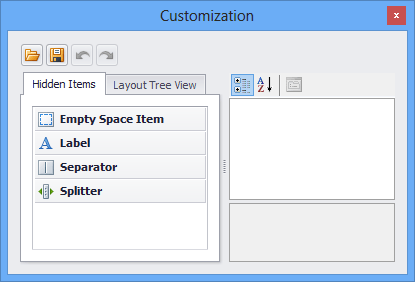
As a result, a new separator is created and displayed at the position where it is dropped. You can then move the separator to a new position if necessary. To delete the separator from the layout, do one of the following:
- drag it back to the Customization Form;
- select it and press the Delete key.
To add separators to your layout in code, create a DevExpress.XtraLayout.SimpleSeparator object, and then add it to the required layout group. See Customizing a Layout In Code for examples as well as a list of methods that can be used to add items to groups.