Field Location and Order
- 2 minutes to read
The PivotGridControl provides four areas where data source fields can be located. These areas are: Data Header Area, Column Header Area, Filter Header Area and Row Header Area. Fields located within these areas are called Data, Column, Filter and Row fields, respectively. End-users can change field locations or order via drag-and-drop.
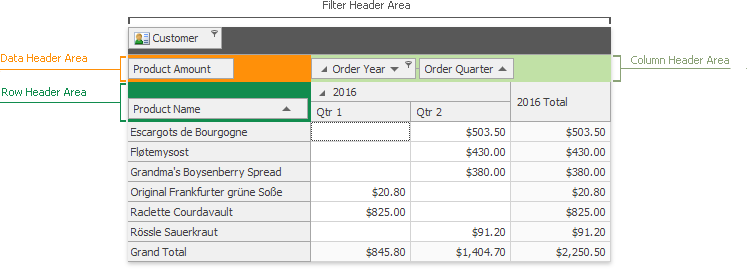
Field Location Areas
-
This area contains data fields - fields against which summaries are calculated. Results of the summaries are displayed within the Data Area.
-
This area displays column fields. Values of these fields are listed along PivotGrid’s top edge, representing column headers.
-
This area displays Filter Field that allow end-users to apply filtering to an entire Pivot Grid Control to display data for predefined values.
-
This area displays row fields. Values of these fields are listed along the PivotGrid’s left edge, representing row headers.
Visibility of these areas is controlled by a Pivot Grid Control’s view options available via the PivotGridControl.OptionsView property.
A field’s location is specified by its PivotGridFieldBase.Area property. Its PivotGridFieldBase.AreaIndex property specifies the field’s position (order) amongst other fields displayed within the same area.
By default, fields can be located within all areas. The PivotGridFieldBase.AllowedAreas property specifies in which areas a particular field can be placed.