Data Cell Layout
- 2 minutes to read
The data header allows you to customize the location and orientation of data field headers and the location of data cells.
Data Header Overview
When the Pivot Grid contains two or more data fields, data field headers are displayed to distinguish between different summary values - data cells are located one after another as shown in the image below.
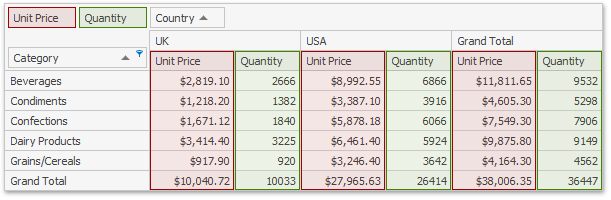
The data header allows you to control the location and orientation of data field headers and therefore, the location of data cells. This header is linked with data field headers. The image below shows the data header located within the Row Header Area.
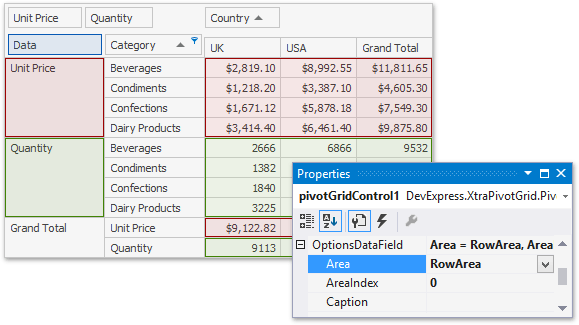
Customize the Data Header
Like other field headers, users can drag and drop data headers to customize the layout of data field headers.
For example, users can position data field headers along the left inner edge…
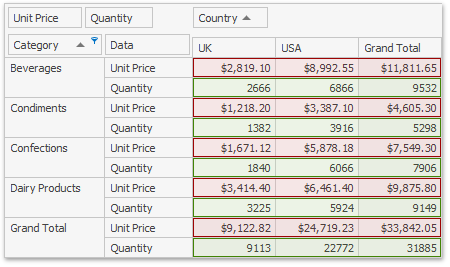
…or the top outer edge of the PivotGridControl.
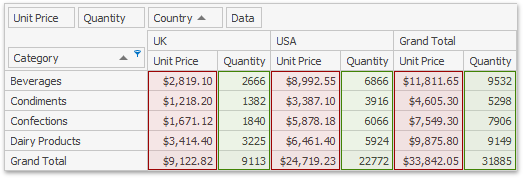
Customizing the Data Header in Code
The PivotGridControl.OptionsDataField property allows you to access options that control the content, size, and availability of the data header. These options are listed and described in the table below.
Property | Description |
|---|---|
Determines the area in which the data field headers are displayed when there are two or more data fields. Setting this property to PivotDataArea.ColumnArea or PivotDataArea.RowArea enables the Data Header. It can be dragged to a specific position within the column header area or row header area and as a result the data field headers will be moved to the associated location. | |
Specifies the position of the data field headers within the hierarchy of field values. | |
Specifies the text displayed within the Data Header. | |
Specifies the width of the data field headers when they are displayed as row headers. | |
Specifies the height of data field headers in text lines. This property is in effect when there are two or more data fields, and data field headers are displayed in the Row Header Area. | |
Specifies the height of data field headers, in text lines. This property is in effect when there are two or more data fields, and data field headers are displayed in the Column Header Area. |
Demos
Refer to the following technical demos section for code examples on how to manage the Pivot Grid layout in code: