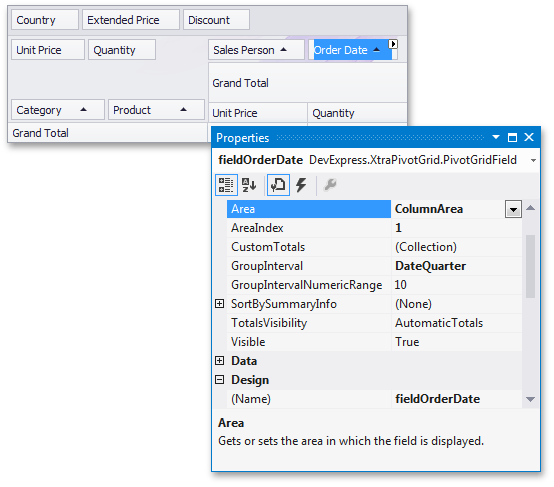On-form Object Access
The PivotGrid Designer provided by the Pivot Grid control allows you to customize fields, the layout of reports, appearance settings and printing options. It is also possible to customize the Pivot Grid Control fields and their layout directly on the form, without invoking the designer.
The position and size of individual fields can be changed by drag-and-drop. To customize a field, click its header to select it. Once a field has been selected, its properties are displayed in the Properties window, as shown in the image below.
Note
You can select several fields at the same time. This allows you to provide common settings for multiple fields.