Tabbed Form
- 2 minutes to read
The Tabbed Form (TabForm) provides the tabbed UI found in many Web browsers. Unlike other tab containers, tabs in the Tabbed Form can be embedded into the form’s title bar or displayed just below the title bar. You can also display additional buttons next to the tabs that will implement custom functionality.
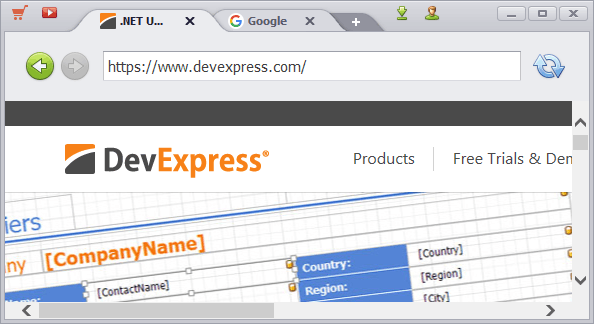
Tip
You can convert your form to the Tabbed Form using the Form Assistant component.
Tip
Use the Template Kit for WinForms to quickly create a Tabbed MDI application (based on the TabForm) that targets .NET 8+, or use the DevExpress Project Template Gallery if your project targets .NET Framework.
The Tabbed Form allows you and your end-user to create an unlimited number of tabs by using the “Add ( + )” tab. If a tab is created at design time, you can populate its contents by adding controls to a corresponding content container. If tabs are created in code, you can populate them with contents by handling a dedicated event.
The Tabbed Form’s main features include:
- any number of tabs
- tabs can be displayed right in the title bar or just below it
- tabs can be added by an end-user at runtime using the built-in Add (“+”) button
- images in tabs
- closing buttons in tabs
- dragging a tab away from the current form to create a separate form
- appearance customization
- custom buttons next to tabs
For more information, see the TabForm topic.