Form Assistant
- 2 minutes to read
The Form Assistant is a utility component that helps you convert a regular Form to any of the following DevExpress forms and back:
The Form Assistant‘s functionality is available from its smart-tag.
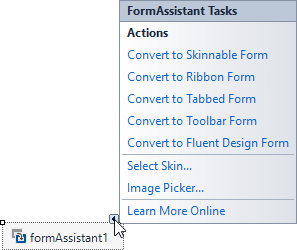
Besides form conversion commands the smart tag includes two items:
- Select Skin… - Adds the DefaultLookAndFeel component to the form. This component allows you to select a skin.
- Image Picker… - Displays the Image Picker non-modal panel, which helps you add images to buttons and other visual elements via drag-and-drop.
Note
The Form Assistant component is not the only way to convert forms. You can also use “Convert” links in form smart tags (see Layout Assistant Extension) and manually change base form classes in code.
If the form is already converted to one of these types, the corresponding smart-tag link is replaced with ‘Convert to Regular Form’ link. Depending on the current form type, certain additional options can be displayed. For instance, the following figure illustrates the Form Assistant‘s smart-tag for the Ribbon Form.
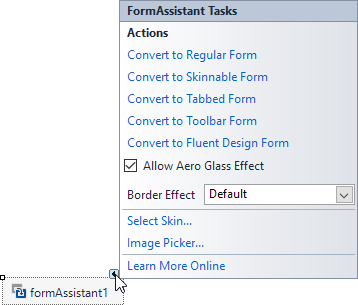
Here, two additional options are included:
- ‘Allow Aero Glass Effect’ - Enables the Aero Glass theme for the form (see RibbonForm.AllowFormGlass).
- ‘Border Effect’ - Specifies the form’s border adornment effect (XtraForm.FormBorderEffect).