Forms and User Controls
- 3 minutes to read
This topic lists DevExpress Forms and utility components such as splash screens, taskbar, and form assistants.
XtraForm – Skinnable (Themed) Form
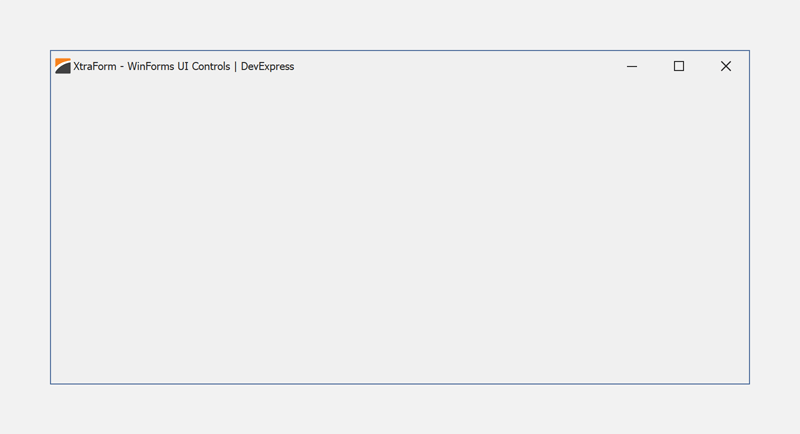
XtraForm is the most basic, skinnable Form option (background, borders, and title bar). Skins allow you to deliver a unified appearance to your entire WinForms application. You can specify a skin at design-time or allow end users to change the look and feel of your application on the fly.
DirectX Form
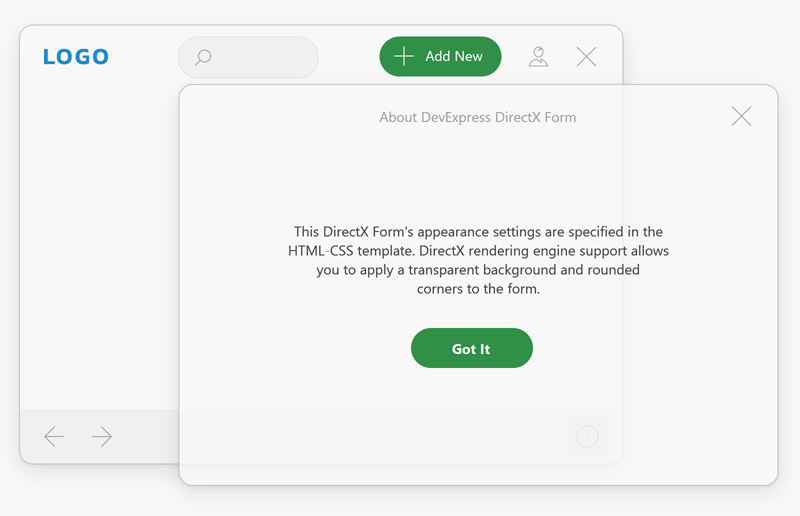
The DirectX Form automatically activates DirectX Hardware Acceleration for all its child DevExpress UI controls. The DirectX Form supports High DPI and HTML & CSS Markup. You can quickly define web-inspired templates and design custom user interfaces.
Ribbon Form
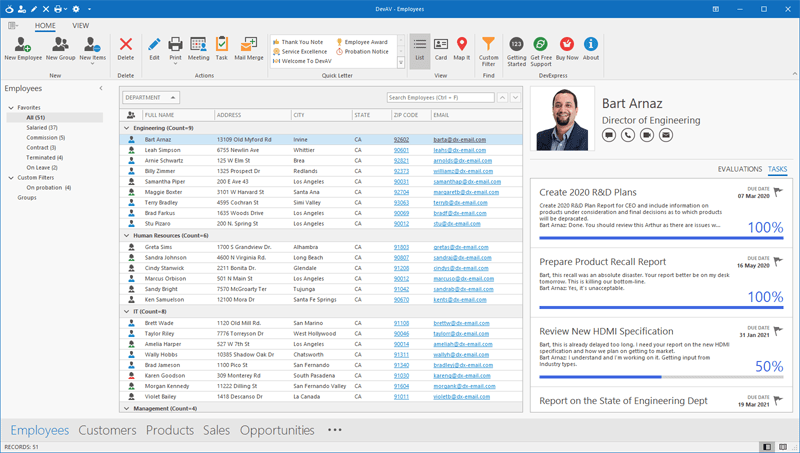
The Ribbon Form embeds the Ribbon Control. The Ribbon Form merges its title bar with the Ribbon UI. The form supports DevExpress skins and Look and Feel settings.
Toolbar Form
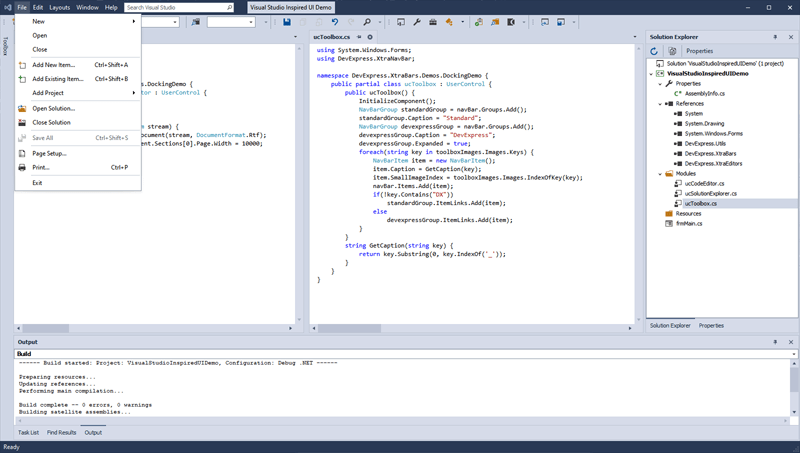
The Toolbar Form extends the XtraForm. It embeds bar items into its title bar.
Tabbed Form
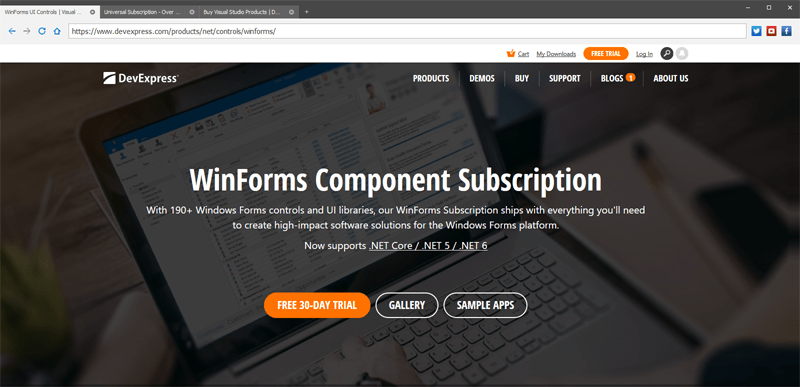
The Tabbed Form allows you to create browser-like windows with tabs in a form’s title bar area. You can click the “+” button to add tabs. Each tab includes its own content container that can host UI controls. Tabbed Forms fully support DevExpress Skins.
Fluent Design Form
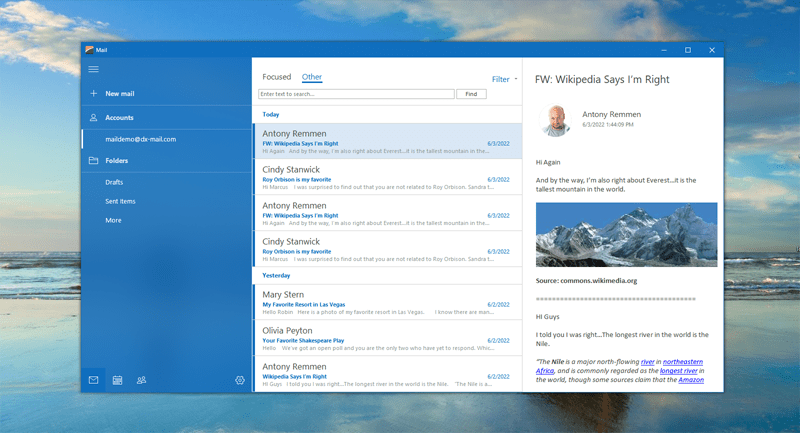
The Fluent Design Form replicates Microsoft’s Fluent Design UI. Its features include:
- Embedded Hamburger Menu (AccordionControl)
- Adaptive Layout
- Reveal Highlight & Acrylic Effects
XtraUserControl
XtraUserControl is the DevExpress version of the standard User Control - an empty container that can host UI controls and components.
Splash Screen Manager

The Splash Screen Manager allows you to create startup screens, overlays, and wait forms for your WinForms application. You can choose between the following splash screen design options:
- Themes Splash Screen
- Auto-adjusts its appearance based on the currently applied application skin.
- Fluent Splash Screen
- A splash screen inspired by Windows 10.
- Splash Screen
- A non-skin dependent splash screen.
- Image-based Splash Screen
- A splash screen with an embedded image.
- Wait Form
- A skin-aware form that indicates the progress of time-consuming operations.
- Overlay Form
- A semi-transparent splash screen that overlays its parent control or form.
Form Assistant
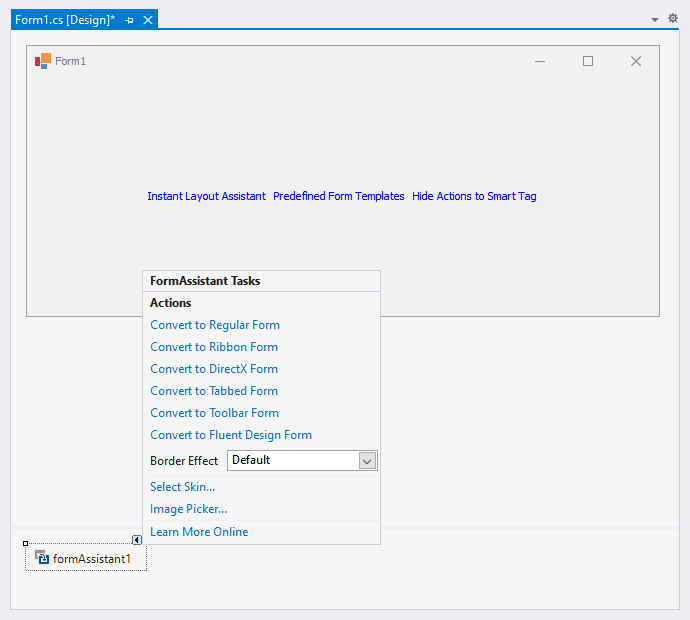
The Form Assistant component allows you to convert standard forms to DevExpress Forms without writing any code. Drop the Form Assistant component onto the form and use its smart tag to select the form type. You can also convert the form back to its default type. The smart tag’s Select Skin… option allows you to select and apply the DevExpress Skin.
Taskbar Assistant
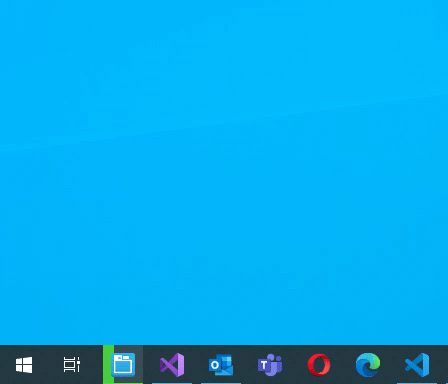
The Taskbar Assistant component allows you to customize an application’s button displayed within the Windows taskbar. You can also create custom Jump Lists, add command categories to Jump Lists, add buttons to the toolbar in the thumbnail preview, and display a progress bar and overlay icons.
Adorner UI Manager
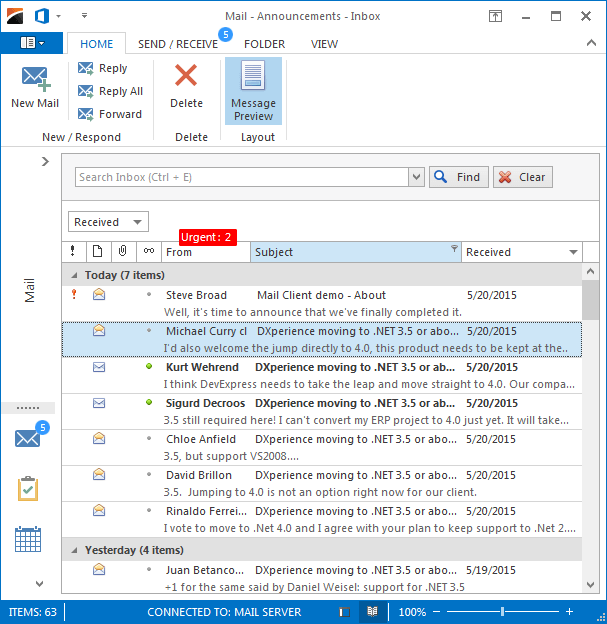
The Adorner UI Manager draws a transparent layer (adorner layer) above all UI elements. Use this layer to draw arrows, hints, small UI elements, and apply various visual effects.