TimelineView.Zoom Property
Specifies the current zoom level. This is a dependency property.
Namespace: DevExpress.Xpf.Scheduling
Assembly: DevExpress.Xpf.Scheduling.v24.2.dll
NuGet Package: DevExpress.Wpf.Scheduling
#Declaration
#Property Value
| Type | Description |
|---|---|
| Time |
A System. |
#Remarks
The image below illustrates the TimelineView with the Zoom property set to 30 seconds. Each 30-minute span occupies 60 device-independent pixels (2 DIP for each minute).
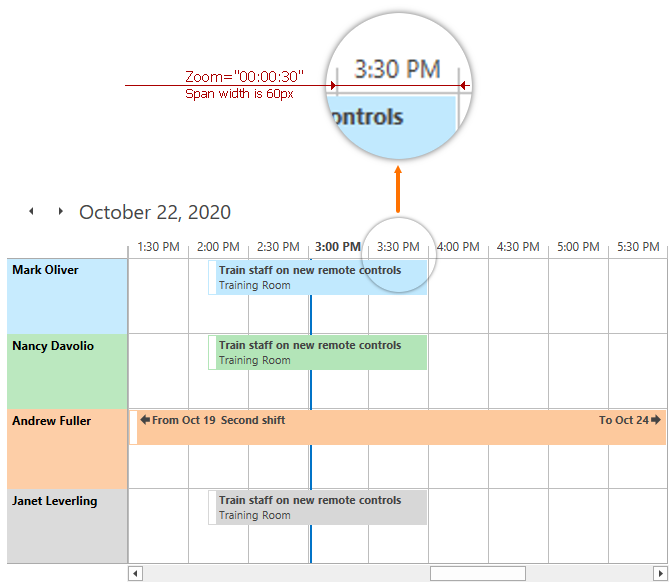
The code sample below demonstrates how to set the Zoom property to 3 seconds.
<dxsch:SchedulerControl>
<dxsch:TimelineView ... Zoom="00:00:30">
</dxsch:TimelineView>
</dxsch:SchedulerControl>
Use the ZoomRange to limit the zoom level available to the user. The ActualZoomRange property returns the actual zoom level limit based on the VisibleIntervals property value and the current viewport’s width.
The ViewportInterval property returns the currently visible interval.