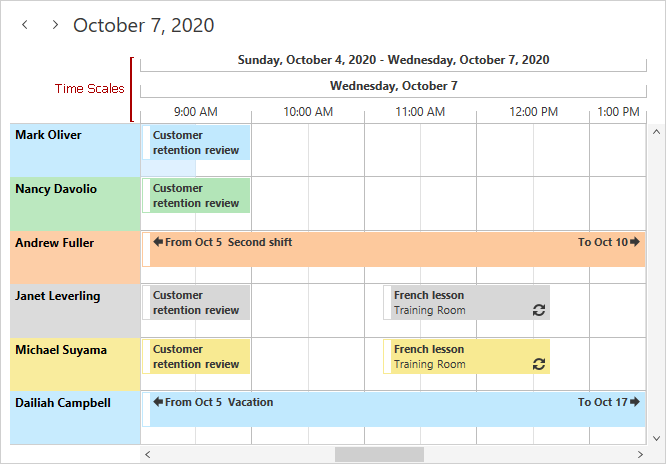TimelineView.TimeScales Property
Gets or sets the time intervals displayed in the Timeline view.
Namespace: DevExpress.Xpf.Scheduling
Assembly: DevExpress.Xpf.Scheduling.v25.2.dll
NuGet Package: DevExpress.Wpf.Scheduling
Declaration
Property Value
| Type | Description |
|---|---|
| TimeScaleCollection | A TimeSpanCollection object that is a collection of time intervals. |
Remarks
If you define multiple time scales, the scheduler displays the time scale that has the shortest duration of a single division:
Duration = ScaleUnit * UnitCount
Use the MinWidth property to specify the minimum allowed width of a single division. A time scale can only be shown if the Zoom value is small enough to accommodate the duration of at least a single division:
The code snippet below illustrates how to define two time scales:
<dxsch:TimelineView>
<dxsch:TimelineView.TimeScales>
<!--duration of a single scale division is 1 hour-->
<dxsch:TimeScale ScaleUnit="Hour" UnitCount="1" MinWidth="0"/>
<!--duration of a single scale division is 3 minutes-->
<dxsch:TimeScale ScaleUnit="Minute" UnitCount="30" MinWidth="60"/>
</dxsch:TimelineView.TimeScales>
</dxsch:TimelineView>
The following image shows the result:
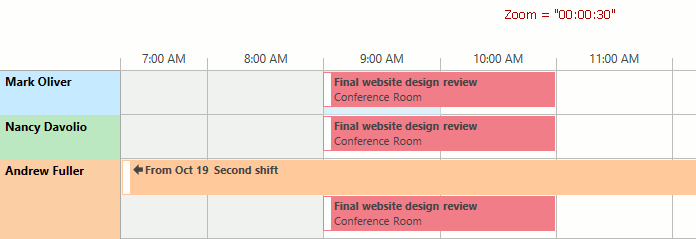
The TimeScaleMaxCount property specifies the maximum number of time scales displayed by the Scheduler. The image below illustrates the Timeline View with three time scales.