HeatmapControl.Label Property
Gets or sets the Heatmap Control’s cell label settings.
Namespace: DevExpress.Xpf.Charts.Heatmap
Assembly: DevExpress.Xpf.Charts.v24.2.dll
NuGet Package: DevExpress.Wpf.Charts
#Declaration
public HeatmapLabel Label { get; set; }#Property Value
| Type | Description |
|---|---|
| Heatmap |
Contains heatmap label settings. |
#Example
This example shows how to use arrays of string and numeric values to create a heatmap.
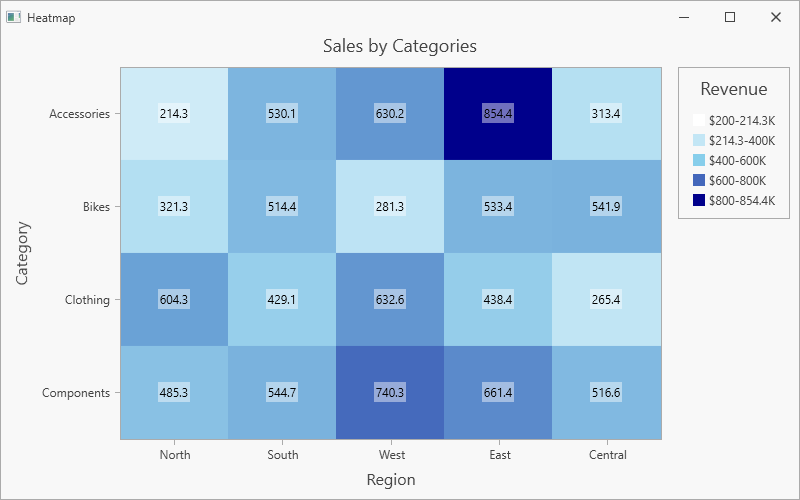
Follow the steps below to create a heatmap:
Add the HeatmapControl to the project.
Create a HeatmapMatrixAdapter object and assign it to the HeatmapControl.DataAdapter property.
Use the adapter’s XArguments and YArguments properties to populate the heatmap with x- and y-arguments that are displayed along x- and y-axes.
Assign a two-dimensional array of double values to the adapter’s Values property.
Create a HeatmapRangeColorProvider object and assign it to the HeatmapControl.ColorProvider property. The Range Color Provider paints cells based on a value range to which the cell value belongs.
Set the HeatmapControl.Legend property to a HeatmapLegend object to display a legend.
Specify the color provider’s HeatmapPaletteColorProvider.LegendItemPattern property to format legend items.
Use the HeatmapControl.AxisX and HeatmapControl.AxisY properties to customize heatmap axes.
To display cell labels, initialize the
HeatmapControl.Labelproperty with a HeatmapLabel object.
<dx:ThemedWindow
xmlns="http://schemas.microsoft.com/winfx/2006/xaml/presentation"
xmlns:x="http://schemas.microsoft.com/winfx/2006/xaml"
xmlns:dx="http://schemas.devexpress.com/winfx/2008/xaml/core"
xmlns:dxh="http://schemas.devexpress.com/winfx/2008/xaml/heatmap"
xmlns:dxc="http://schemas.devexpress.com/winfx/2008/xaml/charts"
xmlns:local="clr-namespace:HeatmapMatrixData"
x:Class="HeatmapMatrixData.MainWindow"
Title="Heatmap" Height="500" Width="800">
<Grid>
<dxh:HeatmapControl>
<dxh:HeatmapControl.DataContext>
<local:MatrixHeatmapViewModel/>
</dxh:HeatmapControl.DataContext>
<dxh:HeatmapControl.DataAdapter>
<dxh:HeatmapMatrixAdapter XArguments="{Binding XArguments}"
YArguments="{Binding YArguments}"
Values="{Binding Values}"/>
</dxh:HeatmapControl.DataAdapter>
<dxh:HeatmapControl.Titles>
<dxc:Title Content="Sales by Categories" HorizontalAlignment="Center"/>
</dxh:HeatmapControl.Titles>
<dxh:HeatmapControl.ColorProvider>
<dxh:HeatmapRangeColorProvider ApproximateColors="True"
LegendItemPattern="${V1}-{V2}K">
<dxh:HeatmapRangeColorProvider.Palette>
<dxc:CustomPalette>
<dxc:CustomPalette.Colors>
<Color>White</Color>
<Color>SkyBlue</Color>
<Color>DarkBlue</Color>
</dxc:CustomPalette.Colors>
</dxc:CustomPalette>
</dxh:HeatmapRangeColorProvider.Palette>
<dxh:HeatmapRangeColorProvider.RangeStops>
<dxh:HeatmapRangeStop Value="0" Type="Percentage"/>
<dxh:HeatmapRangeStop Value="200"/>
<dxh:HeatmapRangeStop Value="400"/>
<dxh:HeatmapRangeStop Value="600"/>
<dxh:HeatmapRangeStop Value="800"/>
<dxh:HeatmapRangeStop Value="1" Type="Percentage"/>
</dxh:HeatmapRangeColorProvider.RangeStops>
</dxh:HeatmapRangeColorProvider>
</dxh:HeatmapControl.ColorProvider>
<dxh:HeatmapControl.Legend>
<dxh:HeatmapLegend Margin="0, 0, 4, 10">
<dxh:HeatmapLegend.Title>
<dxc:LegendTitle Content="Revenue"/>
</dxh:HeatmapLegend.Title>
</dxh:HeatmapLegend>
</dxh:HeatmapControl.Legend>
<dxh:HeatmapControl.AxisX>
<dxh:HeatmapAxis>
<dxh:HeatmapAxis.Title>
<dxc:AxisTitle Content="Region"/>
</dxh:HeatmapAxis.Title>
</dxh:HeatmapAxis>
</dxh:HeatmapControl.AxisX>
<dxh:HeatmapControl.AxisY>
<dxh:HeatmapAxis Reverse="True">
<dxh:HeatmapAxis.Title>
<dxc:AxisTitle Content="Category"/>
</dxh:HeatmapAxis.Title>
</dxh:HeatmapAxis>
</dxh:HeatmapControl.AxisY>
<dxh:HeatmapControl.Label>
<dxh:HeatmapLabel Foreground="Black"
Background="#70ffffff"
Padding="2"/>
</dxh:HeatmapControl.Label>
</dxh:HeatmapControl>
</Grid>
</dx:ThemedWindow>
using DevExpress.Xpf.Core;
namespace HeatmapMatrixData {
public partial class MainWindow : ThemedWindow {
public MainWindow() {
InitializeComponent();
}
}
public class MatrixHeatmapViewModel {
public string[] XArguments { get; set; }
public string[] YArguments { get; set; }
public double[,] Values { get; set; }
public MatrixHeatmapViewModel() {
XArguments = new string[] { "North", "South", "West", "East", "Central" };
YArguments = new string[] { "Accessories", "Bikes", "Clothing", "Components" };
Values = new double[,] {
{ 214.3, 530.1, 630.2, 854.4, 313.4 },
{ 321.3, 514.4, 281.3, 533.4, 541.9 },
{ 604.3, 429.1, 632.6, 438.4, 265.4 },
{ 485.3, 544.7, 740.3, 661.4, 516.6 }
};
}
}
}

