Customizing Summaries
End-users can display and/or hide total summaries using the Runtime Summary Editor.
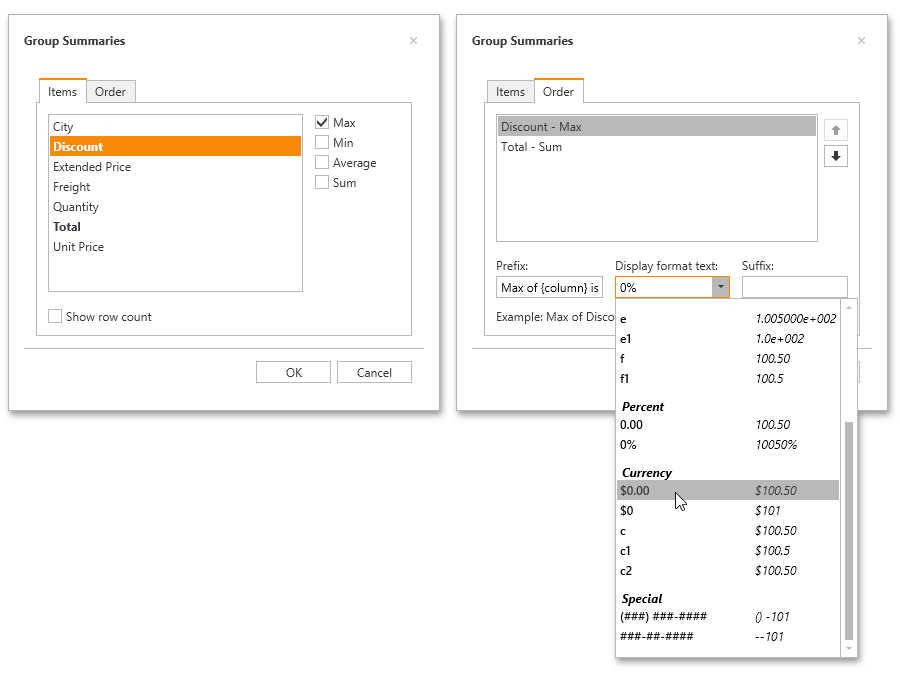
Customizing Total Summaries
If the Summary Panel is displayed within a View, right-click it to invoke its context menu, and select ‘Customize…’.
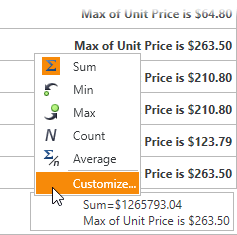
This invokes the Total Summary Editor, allowing an end-user to manage total summaries.