How to: Create a GalleryControl
- 2 minutes to read
This example demonstrates how to create a GalleryControl containing two gallery item groups.
The following image shows the result:
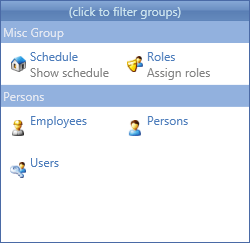
<Window x:Class="MainWindow"
xmlns="http://schemas.microsoft.com/winfx/2006/xaml/presentation"
xmlns:x="http://schemas.microsoft.com/winfx/2006/xaml"
Title="MainWindow" Height="350" Width="525"
xmlns:dxb="http://schemas.devexpress.com/winfx/2008/xaml/bars">
<Window.Resources>
<DataTemplate x:Key="myItemDescriptionTemplate">
<TextBlock Text="{Binding}" Foreground="Gray"></TextBlock>
</DataTemplate>
</Window.Resources>
<Grid>
<dxb:GalleryControl>
<dxb:GalleryControl.Gallery>
<dxb:Gallery ColCount="2"
ItemCheckMode="None"
IsGroupCaptionVisible="True"
IsItemCaptionVisible="True"
IsItemDescriptionVisible="True"
ItemClick="Gallery_ItemClick"
FilterCaption="(click to filter groups)"
ItemDescriptionTemplate="{StaticResource ResourceKey=myItemDescriptionTemplate}"
ItemContentHorizontalAlignment="Left">
<dxb:Gallery.Groups>
<dxb:GalleryItemGroup Name="myGalleryGroup1" Caption="Misc Group">
<dxb:GalleryItemGroup.Items>
<dxb:GalleryItem Caption="Schedule" Description="Show schedule" Glyph="pack://application:,,,/Images/address-16x16.png"/>
<dxb:GalleryItem Caption="Roles" Description="Assign roles" Glyph="pack://application:,,,/Images/role-16x16.png"/>
</dxb:GalleryItemGroup.Items>
</dxb:GalleryItemGroup>
<dxb:GalleryItemGroup Name="myGalleryGroup2" Caption="Persons">
<dxb:GalleryItemGroup.Items>
<dxb:GalleryItem Caption="Employees" Glyph="pack://application:,,,/Images/employee-16x16.png"/>
<dxb:GalleryItem Caption="Persons" Glyph="pack://application:,,,/Images/person-16x16.png"/>
<dxb:GalleryItem Caption="Users" Glyph="pack://application:,,,/Images/user-16x16.png"/>
</dxb:GalleryItemGroup.Items>
</dxb:GalleryItemGroup>
</dxb:Gallery.Groups>
</dxb:Gallery>
</dxb:GalleryControl.Gallery>
</dxb:GalleryControl>
</Grid>
</Window>
using System;
using System.Collections.Generic;
using System.Linq;
using System.Text;
using System.Windows;
using System.Windows.Controls;
using System.Windows.Data;
using System.Windows.Documents;
using System.Windows.Input;
using System.Windows.Media;
using System.Windows.Media.Imaging;
using System.Windows.Navigation;
using System.Windows.Shapes;
namespace GalleryControl_Ex {
/// <summary>
/// Interaction logic for MainWindow.xaml
/// </summary>
public partial class MainWindow : Window {
public MainWindow() {
InitializeComponent();
}
private void Gallery_ItemClick(object sender, DevExpress.Xpf.Bars.GalleryItemEventArgs e) {
MessageBox.Show("The " + e.Item.Caption + " item has been clicked");
}
}
}
See Also