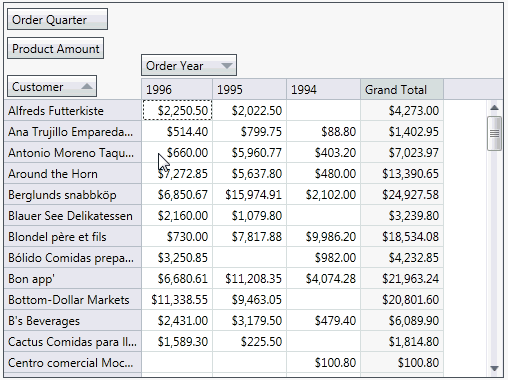Showing and Hiding Fields
Hide Fields
Do one of the following:
Open the Field List, drag the field header and drop it onto the form:
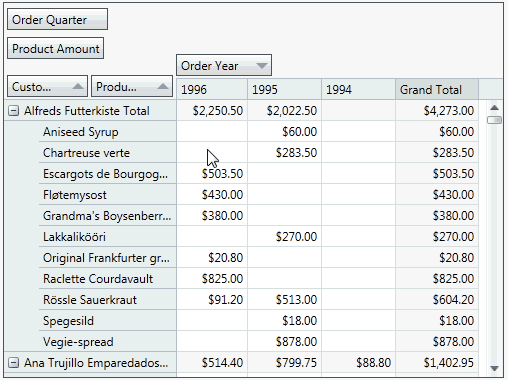
Right-click the field header and select Hide from the context menu:

Show Fields
Open the Field List, and drag the field header from the field list to the required area within the PivotGridControl: