Copy Data to the Clipboard
The Pivot Grid control allows end-users to select multiple data cells using the mouse. The data which is displayed by the selected cells can be copied to the Clipboard and pasted into other application (e.g. MS Excel, MS Word). To do this, an end-user should use the CTRL+C or CTRL+INS keys.
The selected cells can also be copied to the Clipboard via code. Use the PivotGridControl.CopySelectionToClipboard method to do this.
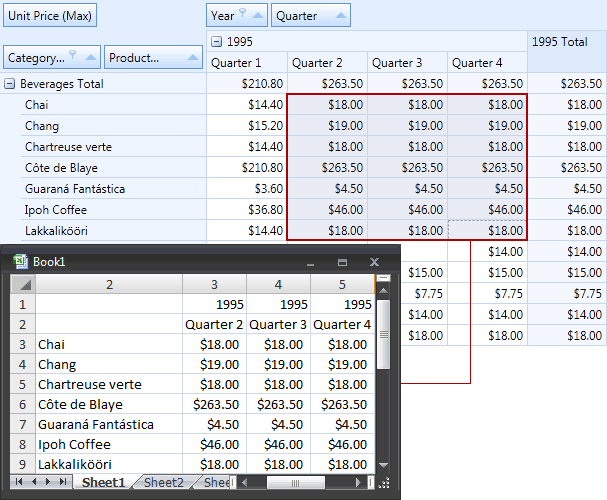
If the PivotGridControl.CopyToClipboardWithFieldValues option is set to true, cell values are copied to the clipboard along with corresponding field values.