Field Header
Field headers identify fields in the pivot grid. A field header contains:
- a caption string which identifies the field’s content;
- a sort glyph which identifies the sort order applied to the field’s values;
- a filter button which end-users can use to filter field values.
The headers of all visible fields are contained within header areas. The headers of row and column fields are displayed within the row header and column header areas, respectively. The headers of data fields are displayed within the data header area. Headers can also be displayed within the filter header area. Headers of hidden fields are displayed within the field list.
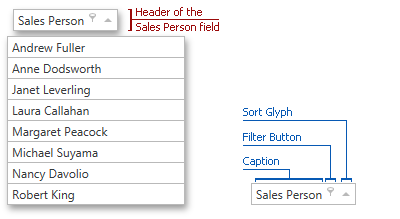
The following table lists the main properties affecting the element’s appearance.
Appearance | |
Sorting | |
Filtering |