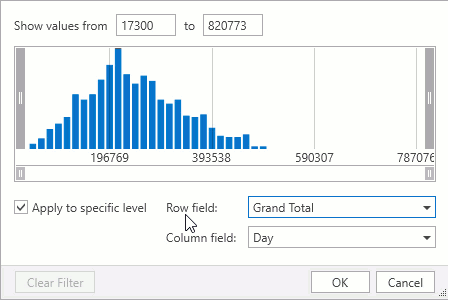Pop-up Summary Filter
The pop-up filter allows users to select a range of summary values that defines a summary filter.
To invoke the pop-up summary filter, click the filter button within the header of a numeric data field.
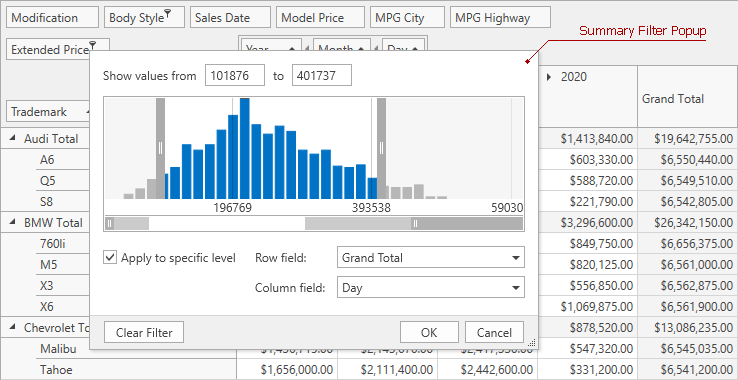
Check the Apply to specific level check box and use the Row field and Column field combo boxes to specify the aggregation level. If the Apply to specific level check box is not checked, the Row field and Column field combo boxes are disabled.
Tip
If the user does not check the Apply to specific level check box, the summary filter is applied to cells on the last level (a level identified by the last column and row fields).
The range control visualizes the summary values and indicates the current selection. You can modify the selected range in the viewport and use the scroll bar for navigation.