How to: Create a Simple Custom Function
- 4 minutes to read
This example demonstrates how to create a custom worksheet function. A custom function is an object that implements the ICustomFunction interface. The IFunction.Evaluate method performs all required calculations. To use a custom function, add it to the IWorkbook.CustomFunctions collection.
Note
Custom functions are not saved in workbook files.
The following code sample demonstrates how to implement a custom function called SPHEREMASS, which calculates the mass of a sphere made of a material with a specified density. If the density is not provided, the density of water is used.
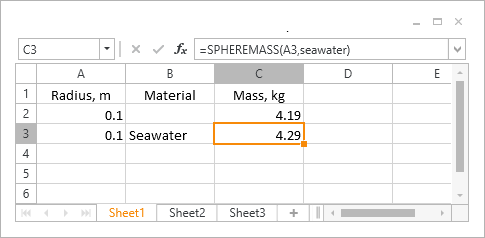
using DevExpress.Spreadsheet;
using DevExpress.Spreadsheet.Functions;
public class SphereMassFunction : Object, ICustomFunction
{
const string functionName = "SPHEREMASS";
readonly ParameterInfo[] functionParameters;
public SphereMassFunction()
{
// Missing optional parameters do not result in error message.
this.functionParameters = new ParameterInfo[] { new ParameterInfo(ParameterType.Value, ParameterAttributes.Required),
new ParameterInfo(ParameterType.Value, ParameterAttributes.Optional)};
}
public string Name { get { return functionName; } }
ParameterInfo[] IFunction.Parameters { get { return functionParameters; } }
ParameterType IFunction.ReturnType { get { return ParameterType.Value; } }
// Reevaluate cells on every recalculation.
bool IFunction.Volatile { get { return true; } }
ParameterValue IFunction.Evaluate(IList<ParameterValue> parameters, EvaluationContext context)
{
double radius;
double density = 1000;
ParameterValue radiusParameter;
ParameterValue densityParameter;
if (parameters.Count == 2)
{
densityParameter = parameters[1];
if (densityParameter.IsError)
return densityParameter;
else
density = densityParameter.NumericValue;
}
radiusParameter = parameters[0];
if (radiusParameter.IsError)
return radiusParameter;
else
radius = radiusParameter.NumericValue;
return (4 * Math.PI) / 3 * Math.Pow(radius,3) * density;
}
string IFunction.GetName(CultureInfo culture)
{
return functionName;
}
}
//...
// Create a custom function and add it to the global scope.
SphereMassFunction customFunction = new SphereMassFunction();
if (!workbook.CustomFunctions.Contains(customFunction.Name))
workbook.CustomFunctions.Add(customFunction);
// Add data to a workbook
workbook.BeginUpdate();
try
{
Worksheet worksheet = workbook.Worksheets[0];
worksheet.Range["A1:H1"].ColumnWidthInCharacters = 12;
worksheet.Range["A1:H1"].Alignment.Horizontal = SpreadsheetHorizontalAlignment.Center;
worksheet.DefinedNames.Add("seawater", "1025");
worksheet["A1"].Value = "Radius, m";
worksheet["B1"].Value = "Material";
worksheet["C1"].Value = "Mass, kg";
worksheet["A2"].Value = 0.1;
worksheet["B2"].Value = "";
worksheet["C2"].FormulaInvariant = "=SPHEREMASS(A2)";
worksheet["C2"].NumberFormat = "#.##";
worksheet["A3"].Value = 0.1;
worksheet["B3"].Value = "Seawater";
worksheet["C3"].FormulaInvariant = "=SPHEREMASS(A3,seawater)";
}
finally
{
workbook.EndUpdate();
}