Day View
Select a DayView in XAML or in the Document Outline Window and click the “light bulb”  icon to display the Quick Actions:
icon to display the Quick Actions:
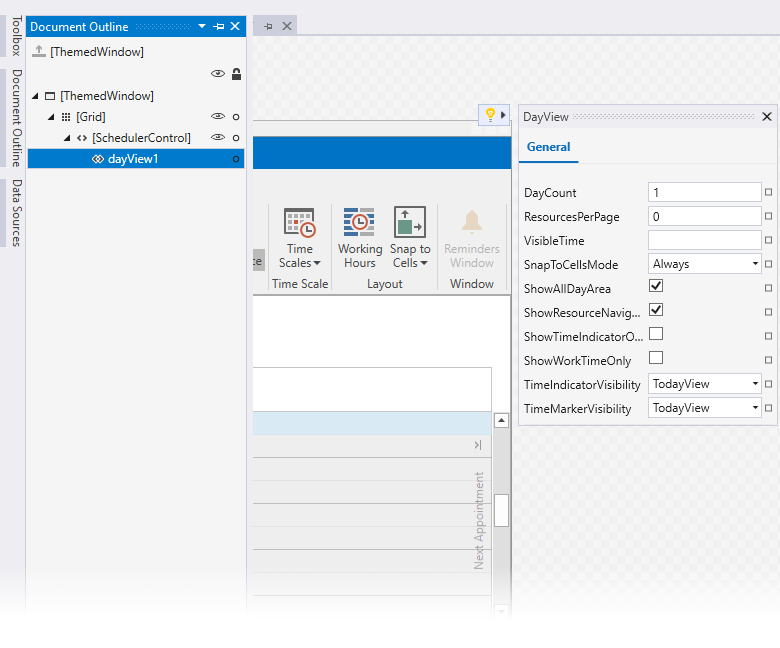
The table below lists the property editors on the panel and their corresponding properties.
| Editor | Property |
|---|---|
| DayCount | DayView.DayCount |
| ResourcePerPage | SchedulerViewBase.ResourcesPerPage |
| VisibleTime | DayViewBase.VisibleTime |
| SnapToCellsMode | DayViewBase.SnapToCellsMode |
| ShowAllDayArea | DayViewBase.ShowAllDayArea |
| ShowResourceNavigator | SchedulerViewBase.ShowResourceNavigator |
| ShowTimeIndicatorOverAppointment | DayViewBase.ShowTimeIndicatorOverAppointment |
| ShowWorkTimeOnly | DayViewBase.ShowWorkTimeOnly |
| TimeIndicatorVisibility | DayViewBase.TimeIndicatorVisibility |
| TimeMarkerVisibility | DayViewBase.TimeMarkerVisibility |