Re-Layout Subordinates
Starting with 17.1, the DiagramControl supports automatic layout. You and your end-users can apply a selected layout algorithm to the subordinates of the selected shapes.
When the layout is applied to subordinates, their parent shapes maintain the initial position.
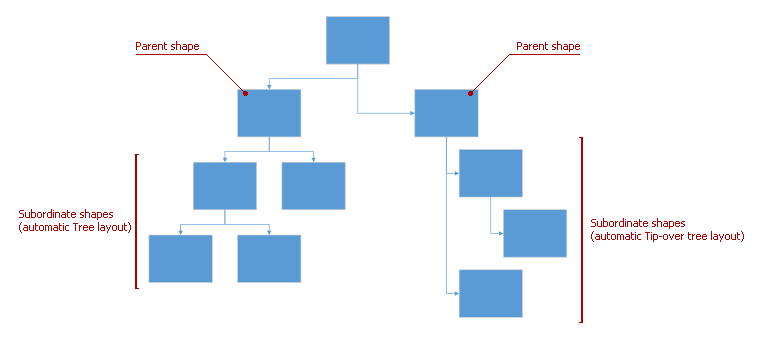
The Ribbon‘s Re-Layout Subordinates menu item allows end-users to apply a layout to the subordinates of the selected diagram items.
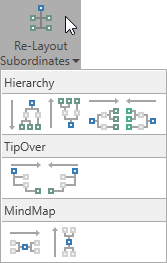
Tip
The layout is applied to all shapes on the canvas except the root shape if no shape is selected.
Use the following methods and commands to re-layout the subordinates of the specified diagram shapes in code.
See Also