ICollectionView Specifics
The Items Source Configuration Wizard allows you to use the ICollectionView component to bind the PivotGridControl to various types of data sources. This component enables collections to have the functionalities of current record management, custom sorting, filtering, and grouping.
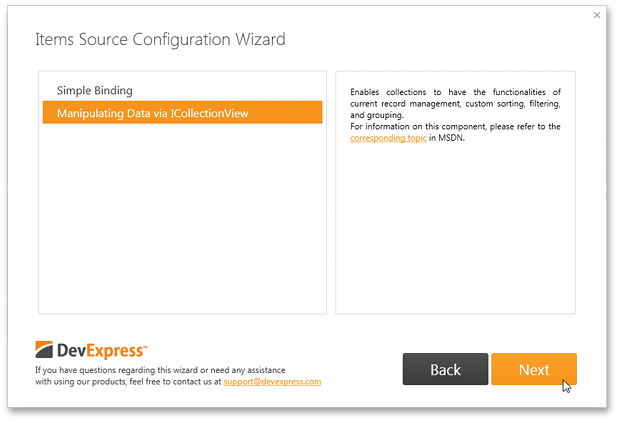
After you have specified a binding method as Manipulating Data via ICollectionView, click Next. The following settings are available on the final page.
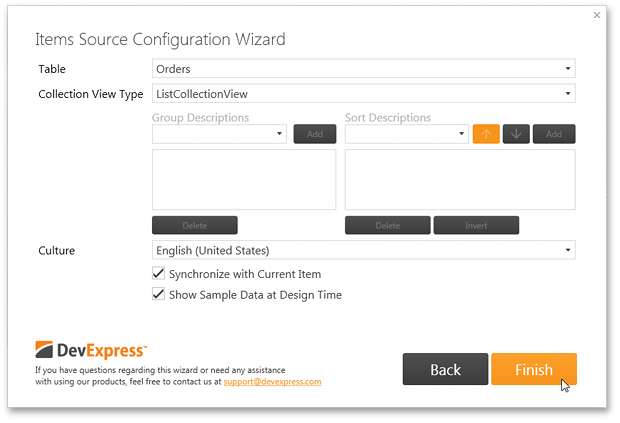
- Table - Specify the table from the data source.
Collection View Type - Select the type of the CollectionView used for grouping, sorting, filtering, and navigating a data collection. You can choose between the ListCollectionView and BindingListCollectionView. After you have specified the required type, you can perform grouping and sorting using the Group Descriptions and Sort Descriptions options, respectively.

- Culture - Specify the culture to use during sorting.