IdxRichEditDocument.SetEncryptionPassword(string) Method
Assigns an encryption password to the current document.
Declaration
procedure SetEncryptionPassword(const APassword: string);Parameters
| Name | Type | Description |
|---|---|---|
| APassword | string | An encryption password. If you pass an empty string as this parameter, the procedure removes the current encryption password. |
Remarks
Call the SetEncryptionPassword procedure to add or remove password protection for the current document.
Limitations and Considerations
Only the Office OpenXML (DOCX) document format supports encryption. The following dialog appears in response to an attempt to export a document to any other format:
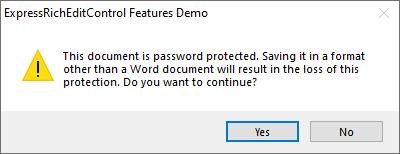
See Also