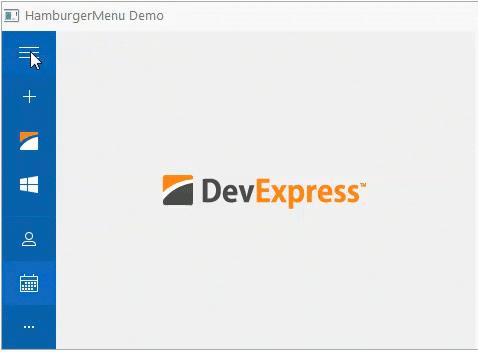TdxNavBarHamburgerMenuDisplayMode Enum
Enumerates a Hamburger Menu’s display modes.
Declaration
TdxNavBarHamburgerMenuDisplayMode = (
dmInline,
dmOverlay,
dmOverlayMinimal
);Members
| Name |
|---|
dmInline
|
dmOverlay
|
dmOverlayMinimal
|
Remarks
Options include:
Value | Description | Example |
|---|---|---|
|
dmInline | The collapsed Hamburger Menu is displayed as a side bar at the left or right border of the NavBar control’s parent container. In both collapsed and expanded states, the menu shares space with the rest of the parent container’s layout, that is, the menu shrinks the available content area when expanded. The NavBar control’s OnOverlayShowing event never occurs in this mode. |
|
|
dmOverlay | The collapsed Hamburger Menu shares space with the NavBar control’s parent container in the same manner as in |
|
|
dmOverlayMinimal | The collapsed Hamburger Menu consists of a single hamburger button on top of the NavBar control’s parent container layout. If the control’s OptionsView.HamburgerMenu.ShowHeader property is set to False, the collapsed menu is invisible. Active group popup windows never appear in this mode. The expanded Hamburger Menu is displayed on top of the content area, as in |
|
The NavBar control’s OptionsBehavior.HamburgerMenu.DisplayMode property references the TdxNavBarHamburgerMenuDisplayMode type.