Create(TdxAlphaColor,TdxAlphaColor) Constructor
Declaration
constructor Create(AColor: TdxAlphaColor; AColor2: TdxAlphaColor); overload;Parameters
| Name | Type | Description |
|---|---|---|
| AColor | TdxAlphaColor | Specifies the primary color of the created palette item. This parameter value initializes the Color field. |
| AColor2 | TdxAlphaColor | Specifies the secondary color of the created palette item. Secondary palette colors are used only in gradient or hatch fill modes. This parameter value initializes the Color2 field. |
Remarks
Call this constructor to create a new palette item for a user palette. Assign the created item to the palette’s Items property as demonstrated in the code example below.
Code Example: Create and Populate a User Palette
The code example below creates a user palette, populates it with three sets of different primary and secondary colors, and applies the created palette to a Chart control with three simple Bar series. All series bars are filled with vertical linear gradients.
var
AChartPalette: TdxChartUserPalette;
begin
AChartPalette := dxChartPaletteRepository1.CreateItem('My Palette 1');
AChartPalette.Count := 3; // Sets the size of the palette item array
AChartPalette.Items[0] := TdxChartPaletteItem.Create(TdxAlphaColors.RosyBrown, TdxAlphaColors.Red);
AChartPalette.Items[1] := TdxChartPaletteItem.Create(TdxAlphaColors.LightGreen, TdxAlphaColors.Green);
AChartPalette.Items[2] := TdxChartPaletteItem.Create(TdxAlphaColors.LightBlue, TdxAlphaColors.Blue);
dxChartControl1.Palette := AChartPalette; // Applies the created palette to a Chart control
end;
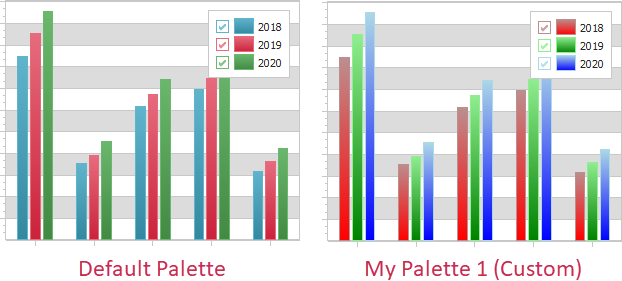
See Also