VCL PDF Viewer
- 2 minutes to read
The VCL PDF Viewer control allows you to view, sign, and encrypt Portable Document Format (PDF) files in your application.
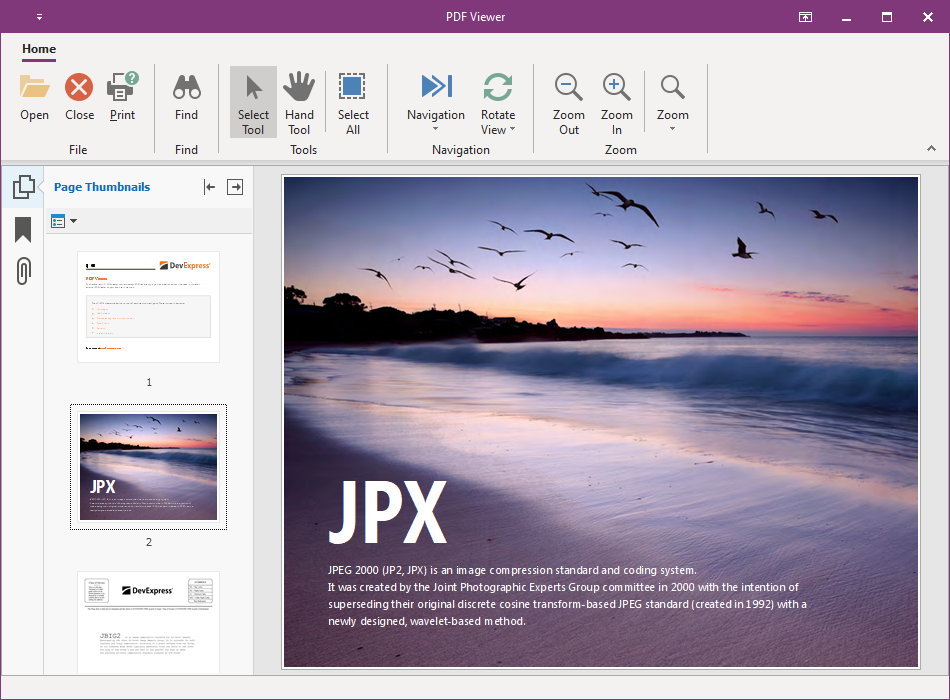
The following topics contain information on the basic PDF Viewer functionality:
- Document Viewing and Navigation Options
- Find Panel
- Rotate Pages in PDF Viewer
- Password Protection
- Support for PDF Document Annotations
- Supported Keystrokes
- How to: Select and Copy PDF Document Content
- How to: Print PDF Documents
Automatic Ribbon/Toolbar UI Generation
You can create a PDF viewer-based form with a fully-functional Ribbon or Toolbar UI in a few clicks:
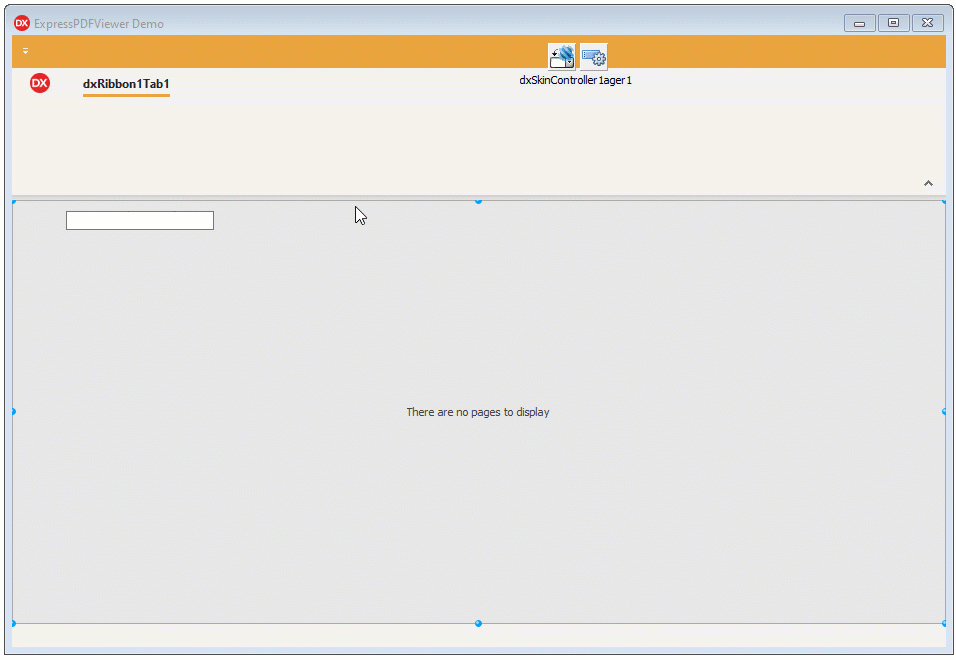
Refer to the following topics for details:
- How to: Create a Ribbon or Toolbar UI for Your PDF Viewer Application
- How to: Use PDF Viewer Control Commands
- Supported Commands List
Navigation Pane
The PDF Viewer control has a built-in Navigation pane that includes the following pages:
- Page Thumbnails
Users can click a page thumbnail to navigate to the corresponding page.
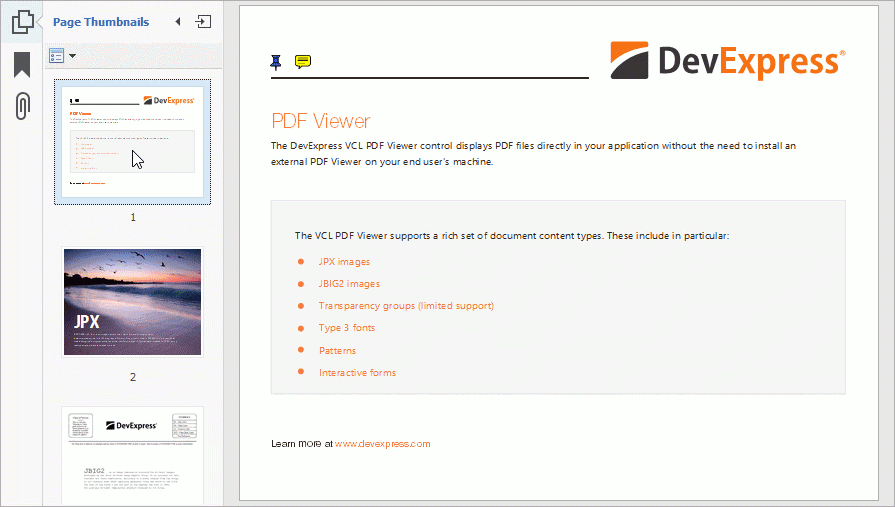
- Bookmarks
Bookmarks help users quickly navigate to a page in the document or to an external URI.
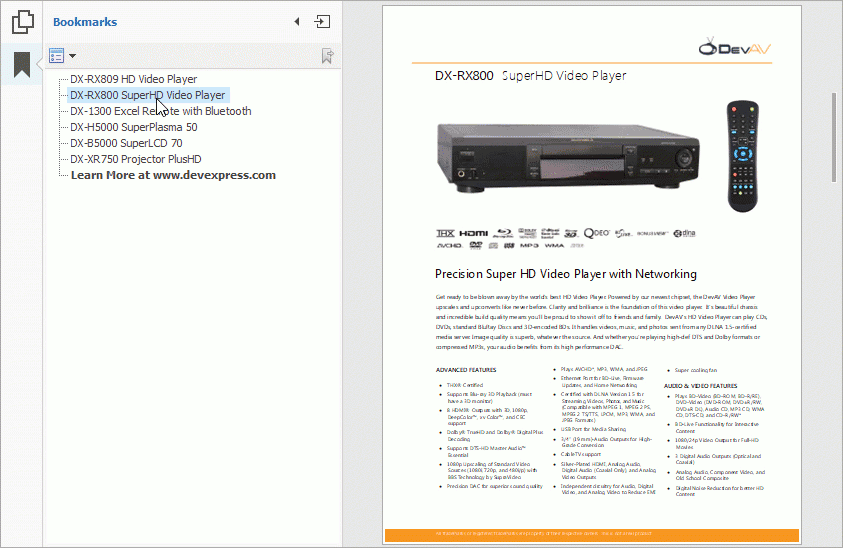
- Attachments
A document can contain multiple file attachments in any format (images, text files, PDF files, etc.)
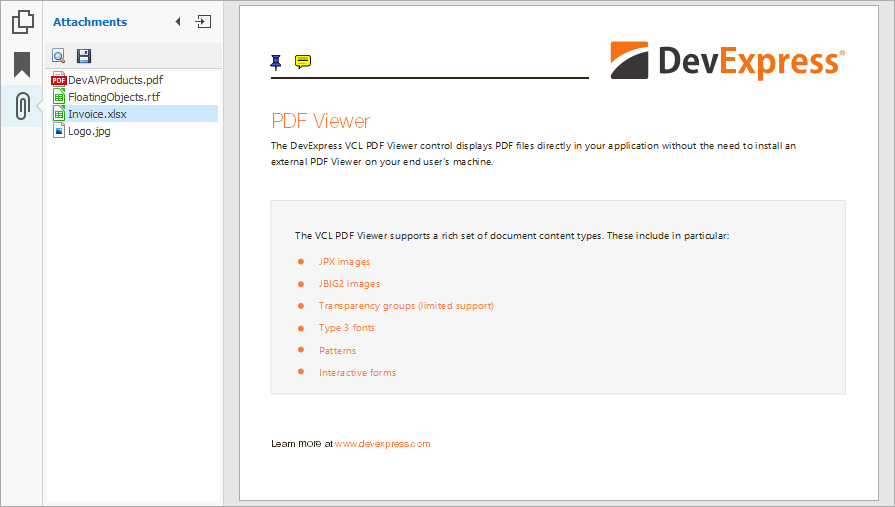
Refer to the following topic for more information: Navigation Pane.
Support for Interactive Forms
A PDF document can include a form with interactive fields. Users can edit such fields directly in the PDF Viewer control:
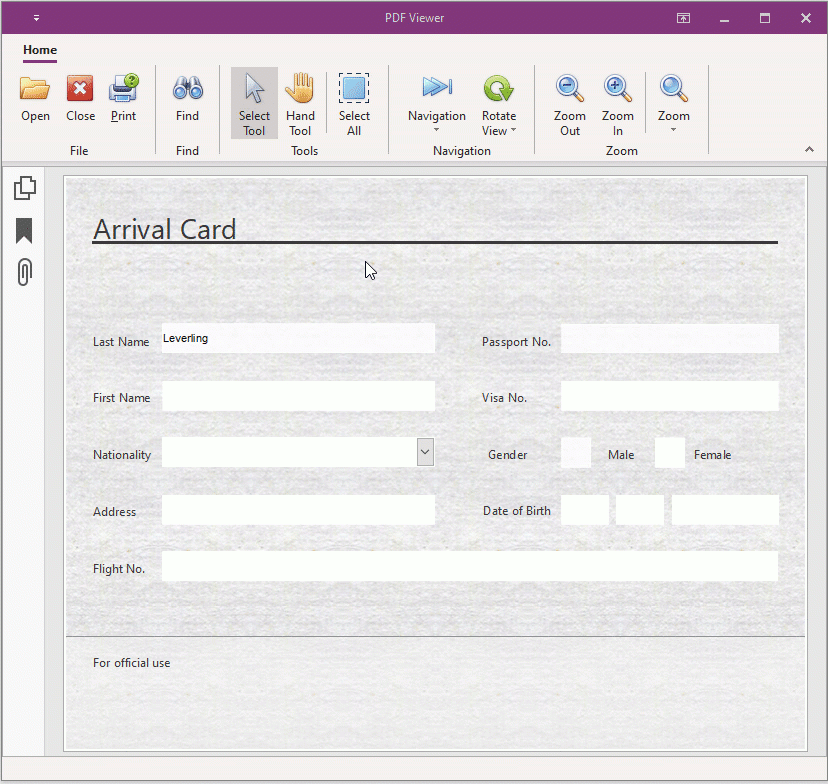
Refer to the following topic for details: Interactive Forms.
PDF Document API
You can use a PDF document container without a PDF Viewer control to manage documents programmatically. Refer to the following topics for details:
- Document Content Modification
- Password Protection
- How to: Add a Digital Signature to a PDF Document
- How to: Export PDF Documents to Bitmaps
- How to: Extract Content from PDF Documents
- How to: Search and Highlight Text in PDF Documents