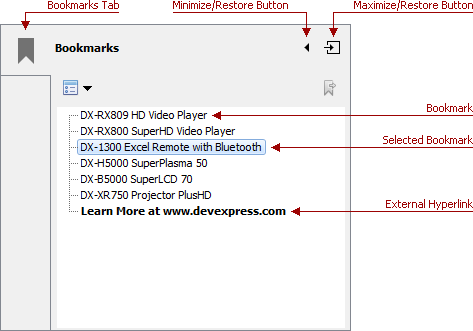Navigation Pane
The PDF Viewer control has a built-in Navigation pane allowing end-users to navigate to specific bookmarked sections of a displayed document:
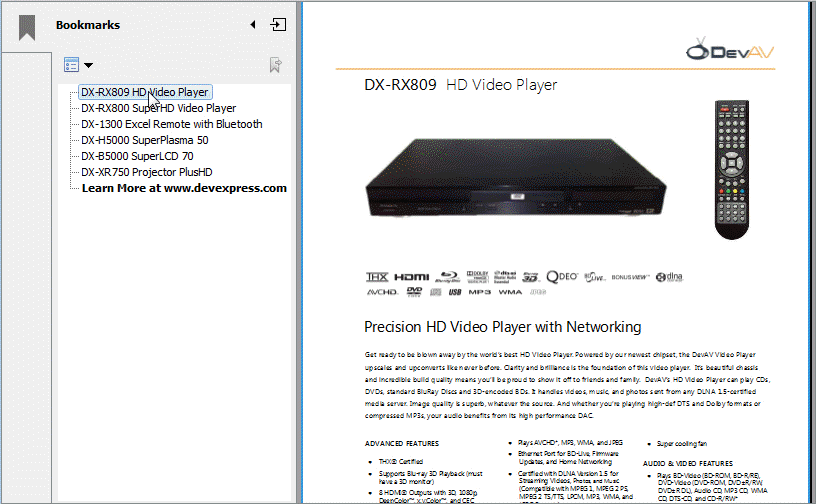
To show a minimized Navigation pane, set the OptionsNavigationPane.Visible property to True and load a PDF document with bookmarked sections. Click the only Bookmarks tab to expand the panel with bookmarks, and optionally, links to external resources.