BoxAndWhiskerSeriesOptions.QuartileCalculationMethod Property
Specifies whether the quartile calculation includes or excludes the median.
Namespace: DevExpress.Spreadsheet.Charts
Assembly: DevExpress.Spreadsheet.v25.2.Core.dll
NuGet Package: DevExpress.Spreadsheet.Core
Declaration
Property Value
| Type | Description |
|---|---|
| QuartileCalculationMethod | An enumeration member that specifies the quartile calculation method. |
Available values:
| Name | Description |
|---|---|
| InclusiveMedian | Includes the median in quartile calculation. |
| ExclusiveMedian | Excludes the median from quartile calculation. |
Property Paths
You can access this nested property as listed below:
| Object Type | Path to QuartileCalculationMethod |
|---|---|
| SeriesLayoutOptions |
|
Example
The example below demonstrates how to create a box and whisker chart and specify its options.
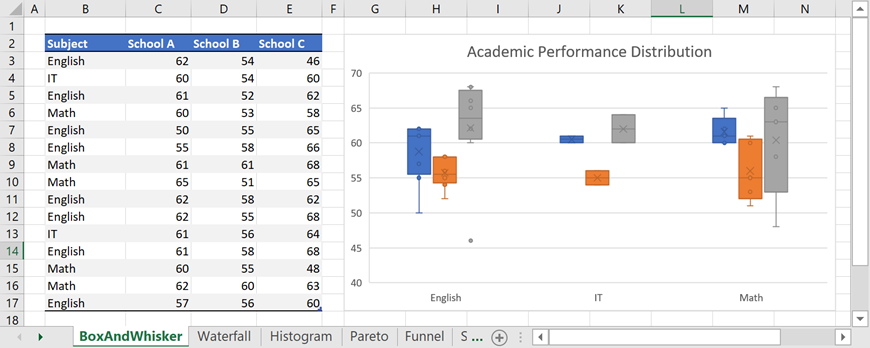
// Create a box and whisker chart and specify its location.
Chart chart = worksheet.Charts.Add(ChartType.BoxAndWhisker, worksheet["B2:E17"]);
chart.TopLeftCell = worksheet.Cells["G2"];
chart.BottomRightCell = worksheet.Cells["N17"];
// Set the minimum and maximum values for the value axis.
Axis axis = chart.PrimaryAxes[1];
axis.Scaling.AutoMax = false;
axis.Scaling.Max = 70;
axis.Scaling.AutoMin = false;
axis.Scaling.Min = 40;
// Specify series options.
foreach (Series series in chart.Series)
{
var options = series.LayoutOptions.BoxAndWhisker;
options.ShowInnerPoints = true;
options.ShowMeanLine = false;
options.ShowOutlierPoints = true;
options.ShowMeanMarkers = true;
options.QuartileCalculationMethod = QuartileCalculationMethod.ExclusiveMedian;
}
// Add the chart title.
chart.Title.Visible = true;
chart.Title.SetValue("Academic Performance Distribution");
See Also