DataFormItem.SetValue(Object) Method
Specifies the Data Form editor value.
Namespace: DevExpress.Maui.DataForm
Assembly: DevExpress.Maui.Editors.dll
NuGet Package: DevExpress.Maui.Editors
Declaration
public virtual void SetValue(
object newValue
)Parameters
| Name | Type | Description |
|---|---|---|
| newValue | System.Object | A value to be assigned to the editor. |
Remarks
Before you call the SetValue method, ensure the DataFormView.DataObject property source implements the INotifyPropertyChanged interface.
Use the following methods to obtain a data form editor’s value:
DataFormView.GetValue(System.String propertyName) – Returns the current value of a Data Form editor by the name of the property to which the editor is bound.
DataFormItem.GetValue() – Returns the current value of the data form editor.
Example
The following example fills in a Data Form when a user taps the button:
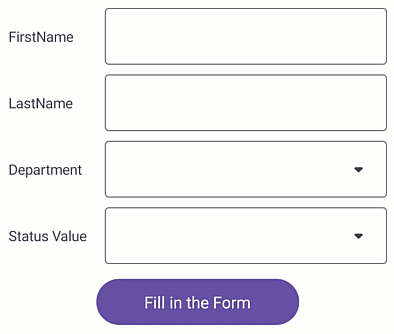
<?xml version="1.0" encoding="utf-8" ?>
<ContentPage xmlns="http://schemas.microsoft.com/dotnet/2021/maui"
xmlns:x="http://schemas.microsoft.com/winfx/2009/xaml"
xmlns:dxdf="clr-namespace:DevExpress.Maui.DataForm;assembly=DevExpress.Maui.Editors"
xmlns:dx="clr-namespace:DevExpress.Maui.Core;assembly=DevExpress.Maui.Core"
xmlns:local="clr-namespace:ComboBoxEditor"
x:Class="ComboBoxEditor.MainPage">
<ScrollView>
<StackLayout>
<dxdf:DataFormView x:Name="dataForm"
EditorLabelWidth="95" >
<dxdf:DataFormView.DataObject>
<local:EmployeeInfo/>
</dxdf:DataFormView.DataObject>
<dxdf:DataFormView.PickerSourceProvider>
<local:ComboBoxDataProvider/>
</dxdf:DataFormView.PickerSourceProvider>
<dxdf:DataFormView.Items>
<dxdf:DataFormTextItem x:Name="firstNameEditor"
FieldName="FirstName" />
<dxdf:DataFormTextItem x:Name="lastNameEditor"
FieldName="LastName"/>
<dxdf:DataFormComboBoxItem x:Name="departmentEditor"
FieldName="Department"
ValueMember = "DepartmentCode"
DisplayMember = "DepartmentName"/>
<dxdf:DataFormComboBoxItem x:Name="statusEditor"
FieldName="Status"
LabelText="Status Value" />
</dxdf:DataFormView.Items>
</dxdf:DataFormView>
<dx:DXButton Clicked="Button_Clicked" Content="Fill in the Form" WidthRequest="200"/>
</StackLayout>
</ScrollView>
</ContentPage>
using DevExpress.Maui.DataForm;
using System.Collections;
using System.ComponentModel;
using System.Runtime.CompilerServices;
namespace ComboBoxEditor {
public partial class MainPage : ContentPage {
public MainPage() {
InitializeComponent();
}
private void Button_Clicked(object sender, EventArgs e) {
firstNameEditor.SetValue("Anne");
lastNameEditor.SetValue("Dodsworth");
departmentEditor.SetValue(2);
statusEditor.SetValue("Salaried");
}
}
public class EmployeeInfo: INotifyPropertyChanged {
string firstName = "";
public string FirstName {
get { return firstName; }
set { firstName = value; OnPropertyChanged("FirstName"); }
}
string lastName = "";
public string LastName {
get { return lastName; }
set { lastName = value; OnPropertyChanged("LastName"); }
}
int? department = null;
public int? Department {
get { return department; }
set { department = value; OnPropertyChanged("Department"); }
}
string status = "";
public string Status {
get { return status; }
set { status = value; OnPropertyChanged("Status"); }
}
public event PropertyChangedEventHandler PropertyChanged;
protected void OnPropertyChanged([CallerMemberName] string propertyName = "") {
PropertyChanged?.Invoke(this, new PropertyChangedEventArgs(propertyName));
}
}
public class DepartmentInfo {
public int DepartmentCode { get; set; }
public string DepartmentName { get; set; }
public DepartmentInfo(int code, string name) {
DepartmentCode = code;
DepartmentName = name;
}
}
public class ComboBoxDataProvider : IPickerSourceProvider {
public IEnumerable GetSource(string propertyName) {
if (propertyName == "Department") {
return new List<DepartmentInfo>() {
new DepartmentInfo(0, "Sales"),
new DepartmentInfo(1, "Support"),
new DepartmentInfo(2, "Shipping"),
new DepartmentInfo(3, "Engineering"),
new DepartmentInfo(4, "Human Resources"),
new DepartmentInfo(5, "Management"),
new DepartmentInfo(6, "IT")
};
}
if (propertyName == "Status") {
return new List<string>() {
"Salaried",
"Commission",
"Terminated",
"On Leave"
};
}
return null;
}
}
}
See Also